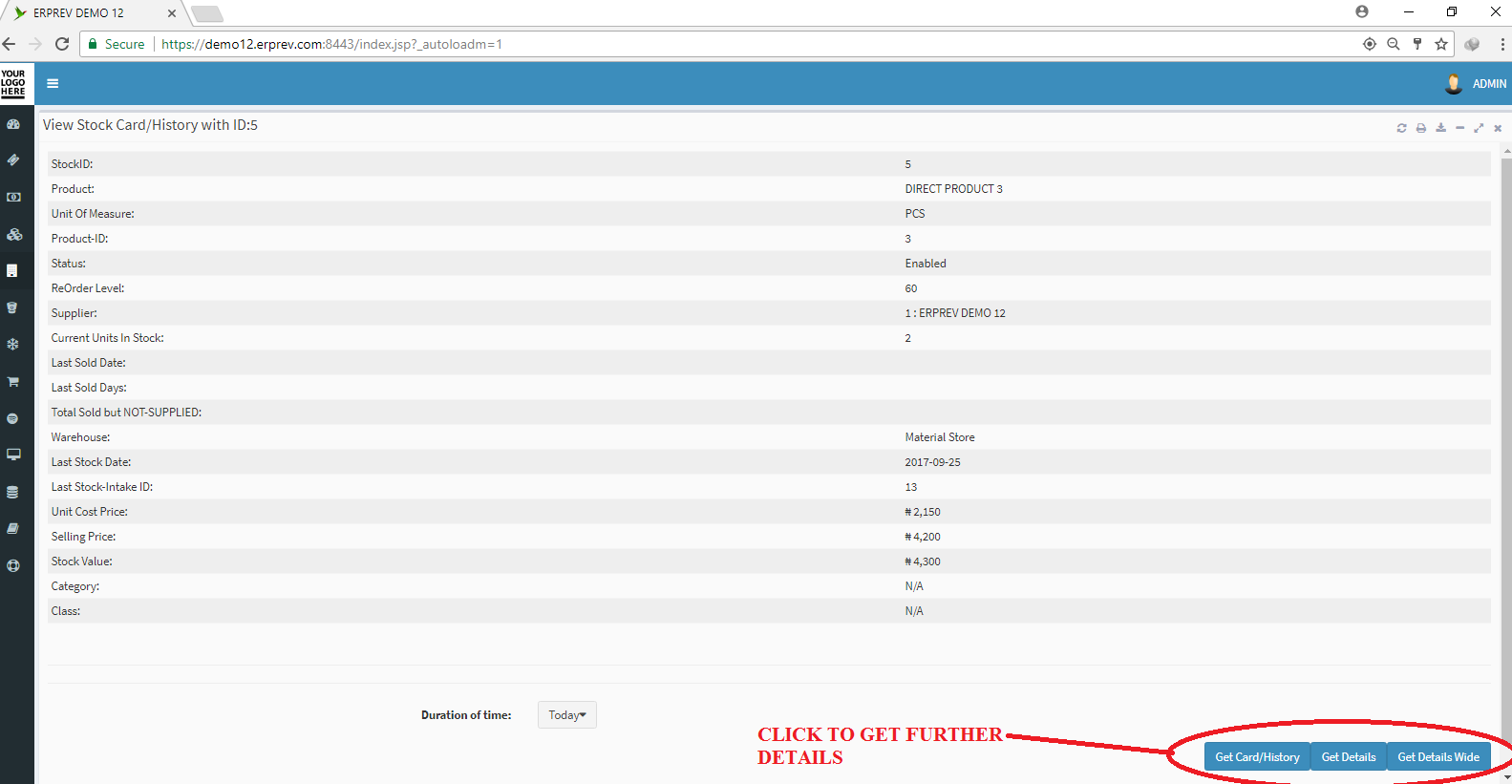HOW TO VIEW GENERAL STOCK CARD
Last Updated: 2017-09-30 18:53:42.0
Mouse Hover on the Left Side.
Then Click on PRODUCTS/STOCKS, a list of features will appear and then you CLICK on Product Stocks.
A dropdown list appears and you CLICK on View General Stock Card.
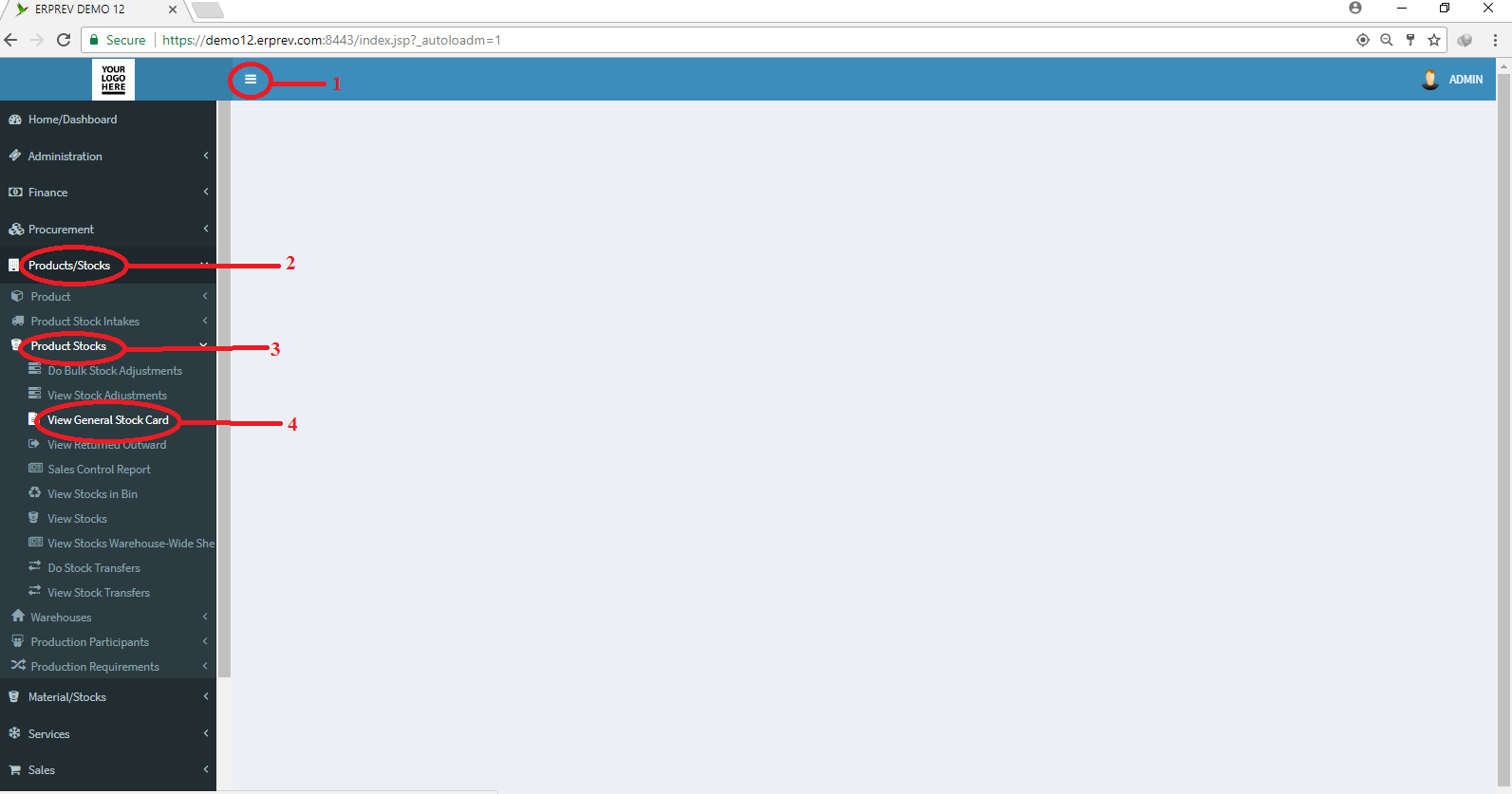
HOW TO VIEW STOCK ADJUSTMENTS
Last Updated: 2017-09-30 18:30:33
Mouse Hover on the Left Side.
Then Click on PRODUCTS/STOCKS, a list of features will appear and then you CLICK on Product Stocks.
A dropdown list appears and you CLICK on View Stock Adjustments.
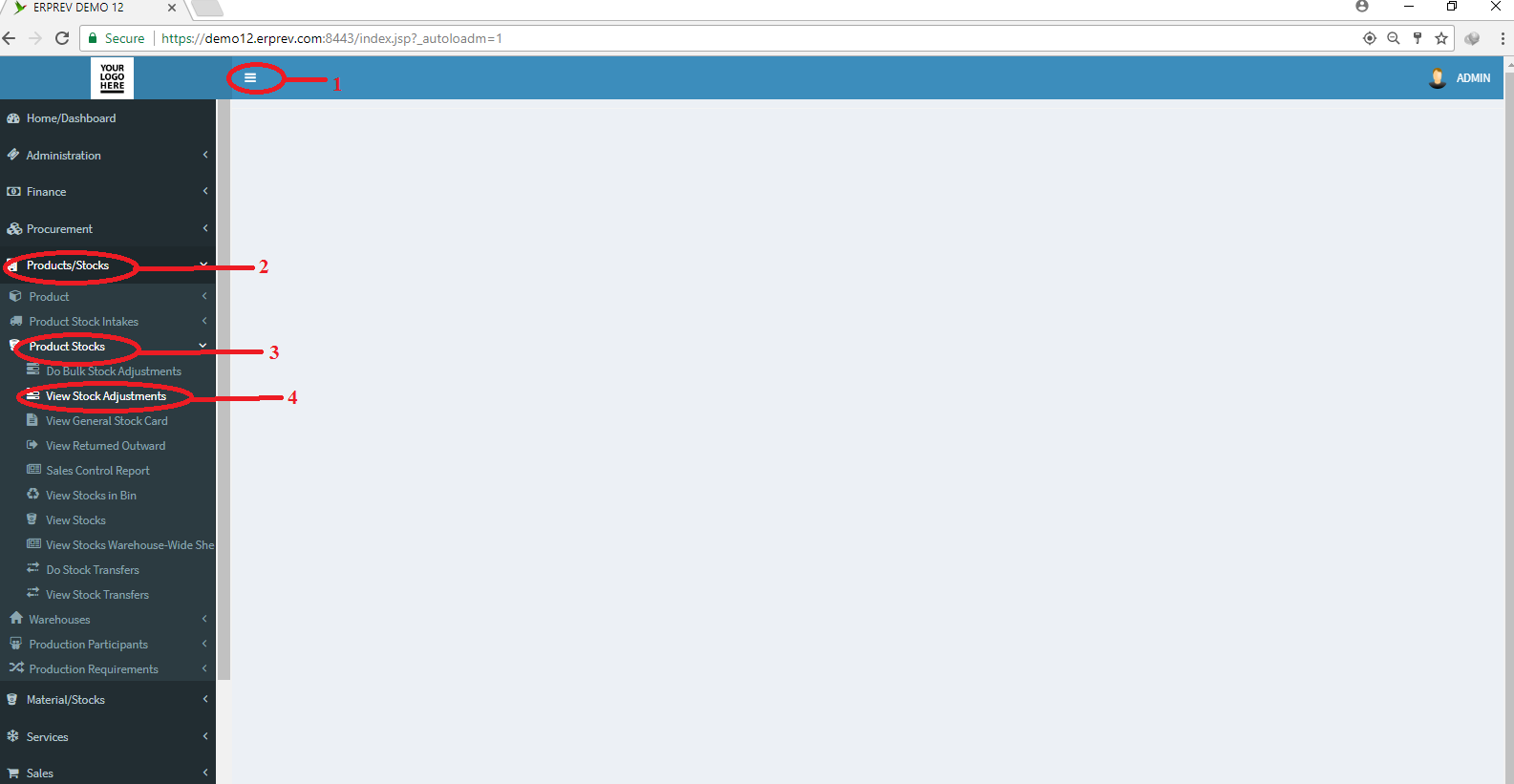
Use the search parameters to filter out the stocks you are interested in viewing and CLICK on the Fetch Data button.
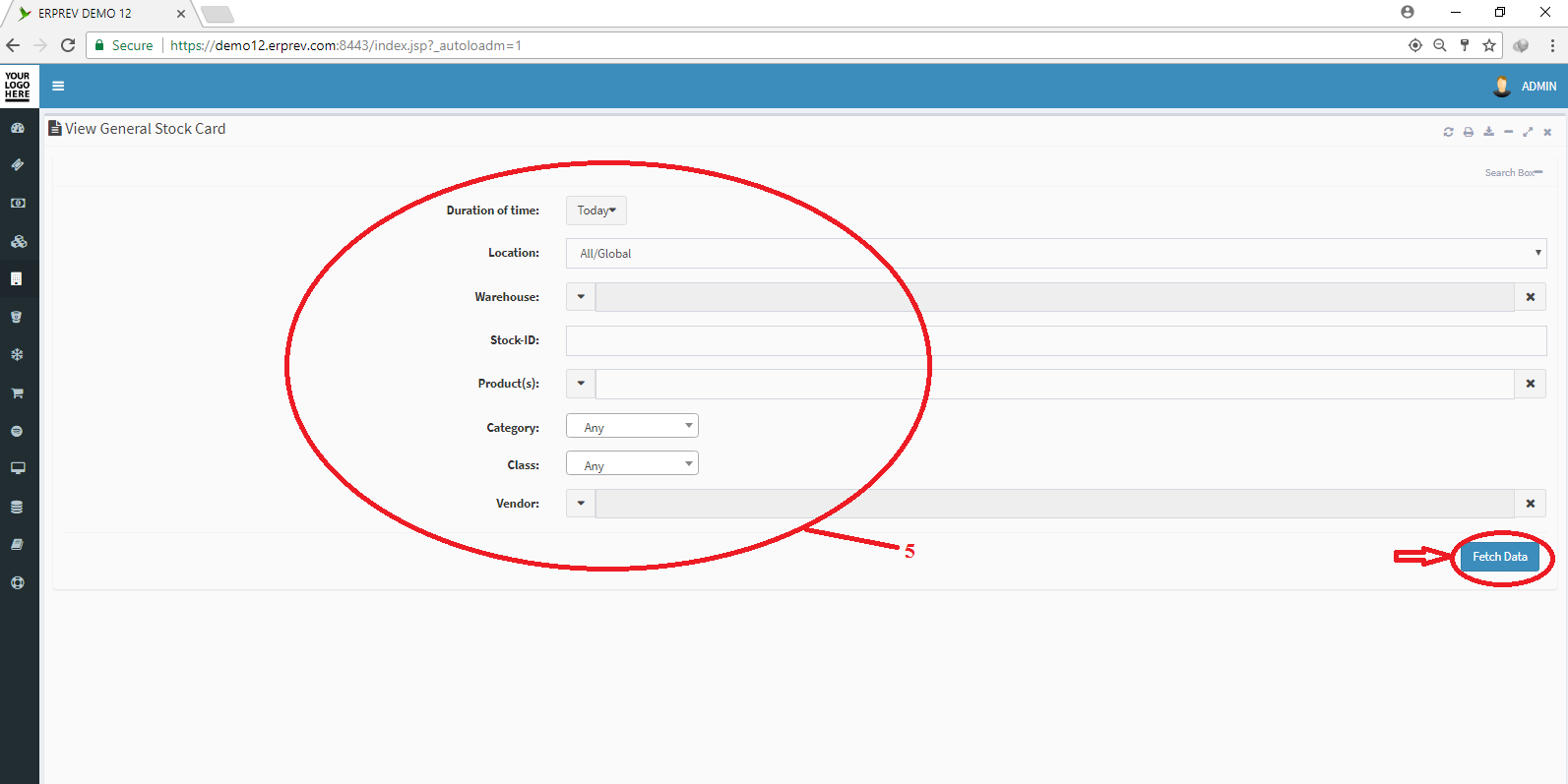
In the image below you can see the items, their warehouse/store, opening stock balance, opening stock value, total ins, total outs, closing stock balance, closing stock value and the vendor.
You can click on the icon beside the stock ID in the image below to see the stock card details for a particular item.
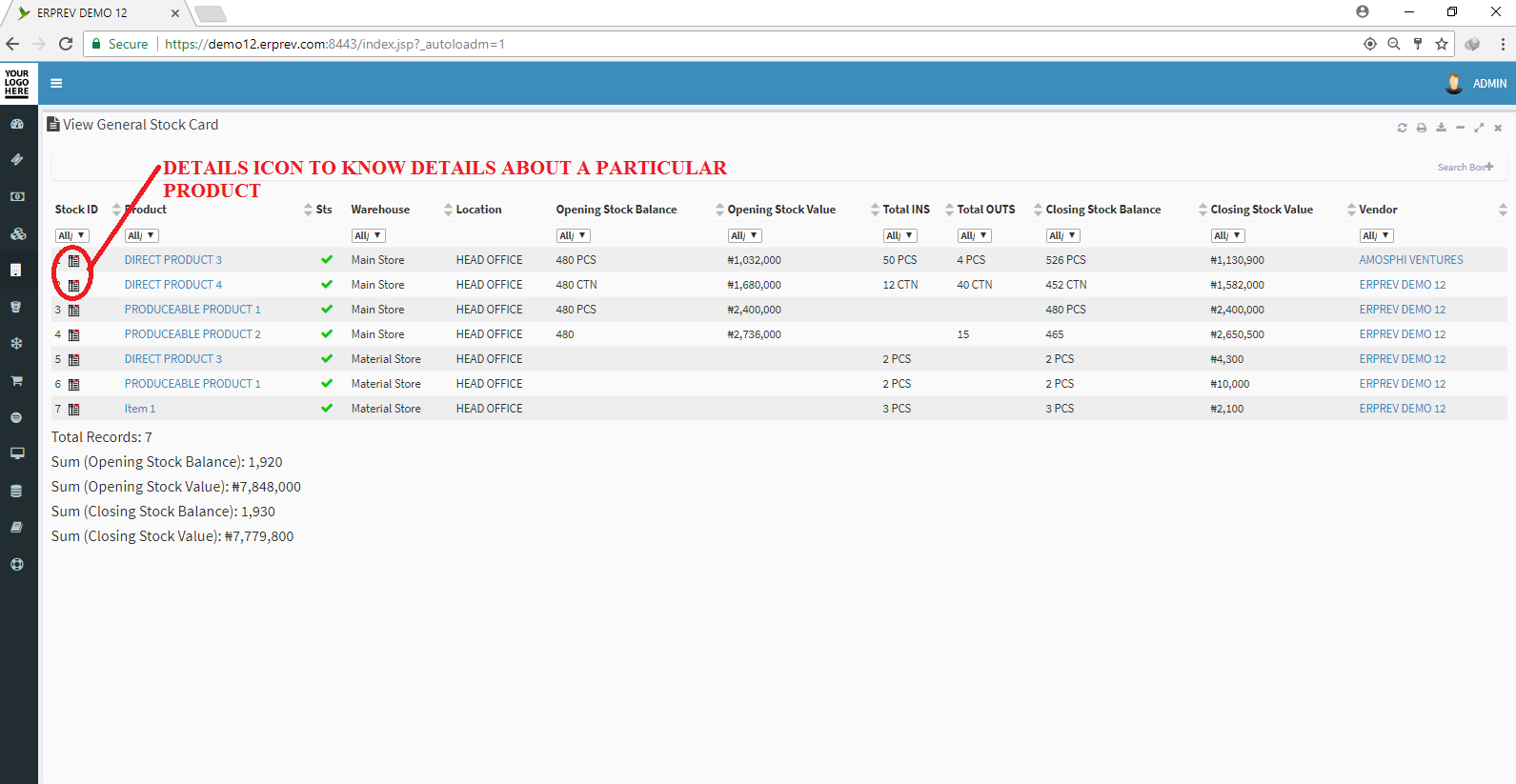
On the stock card/history page, you canpick a duration of time and get card/history, get details or get details wide.