HOW TO VIEW OFFICE LOCATIONS
Last Updated: 2019-11-29 12:33:58.0
Mouse Hover on LEFT.
Then Click on Administration menu , a list of features will appear and then you CLICK on Locations.
Then CLICK on View Location
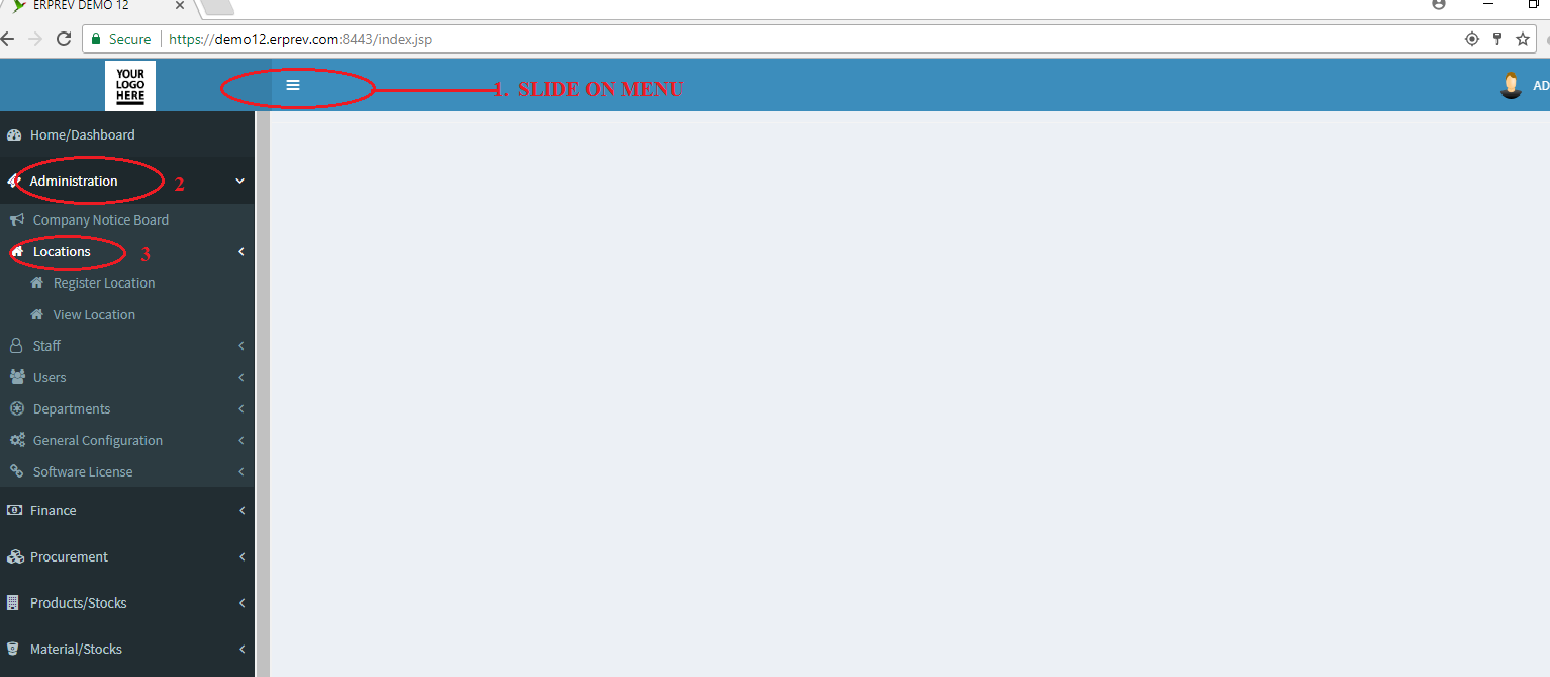
Once you click on View location, you can click on the Fetch Data button to view all the office locations in your database.
NOTE: You can search for a particular office location using the location ID, name, address or mobile number.
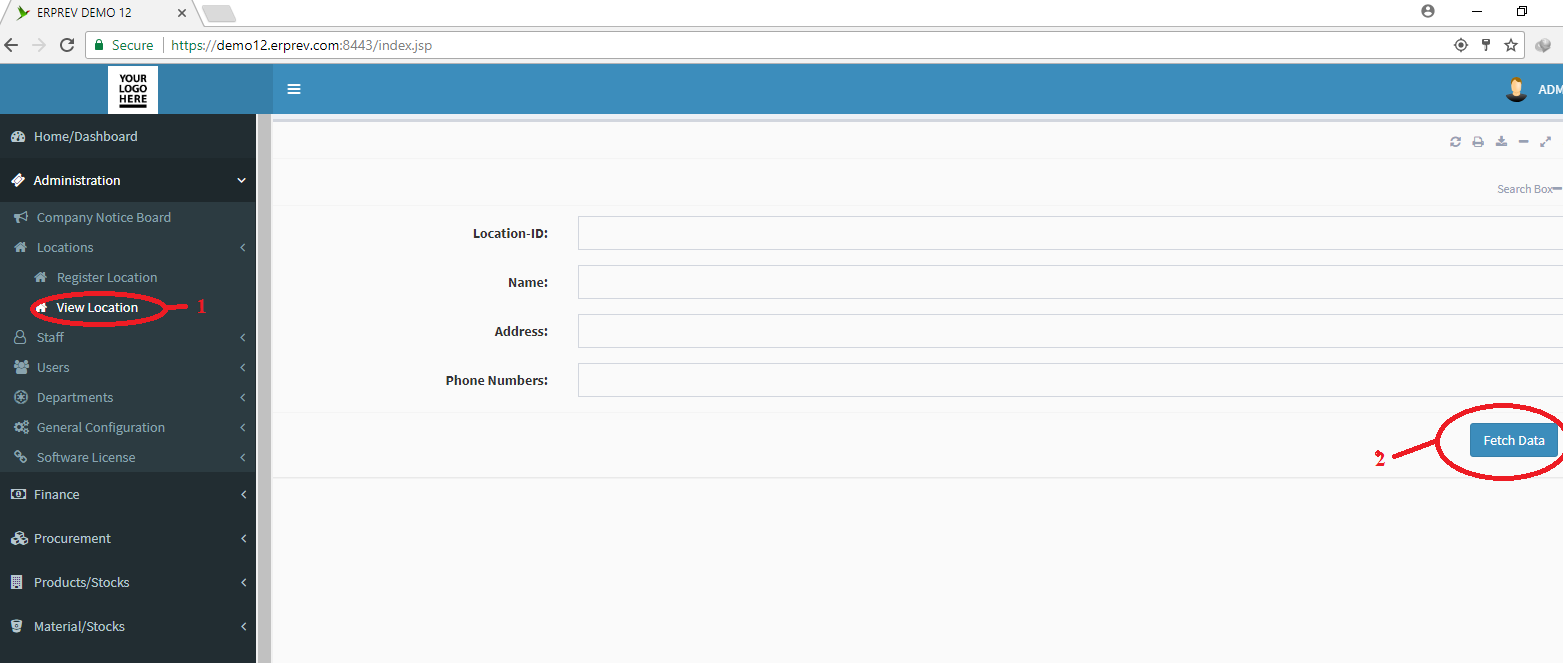
NOTE: The label Office Location can be changed to outlets, stores, points, centers etc. depending on the nature of your business. To change it, navigate to Administration, then General Configuration and then click on Edit Location Specific Preferences. In the Label tab, you can change the office location label to whatever you prefer.