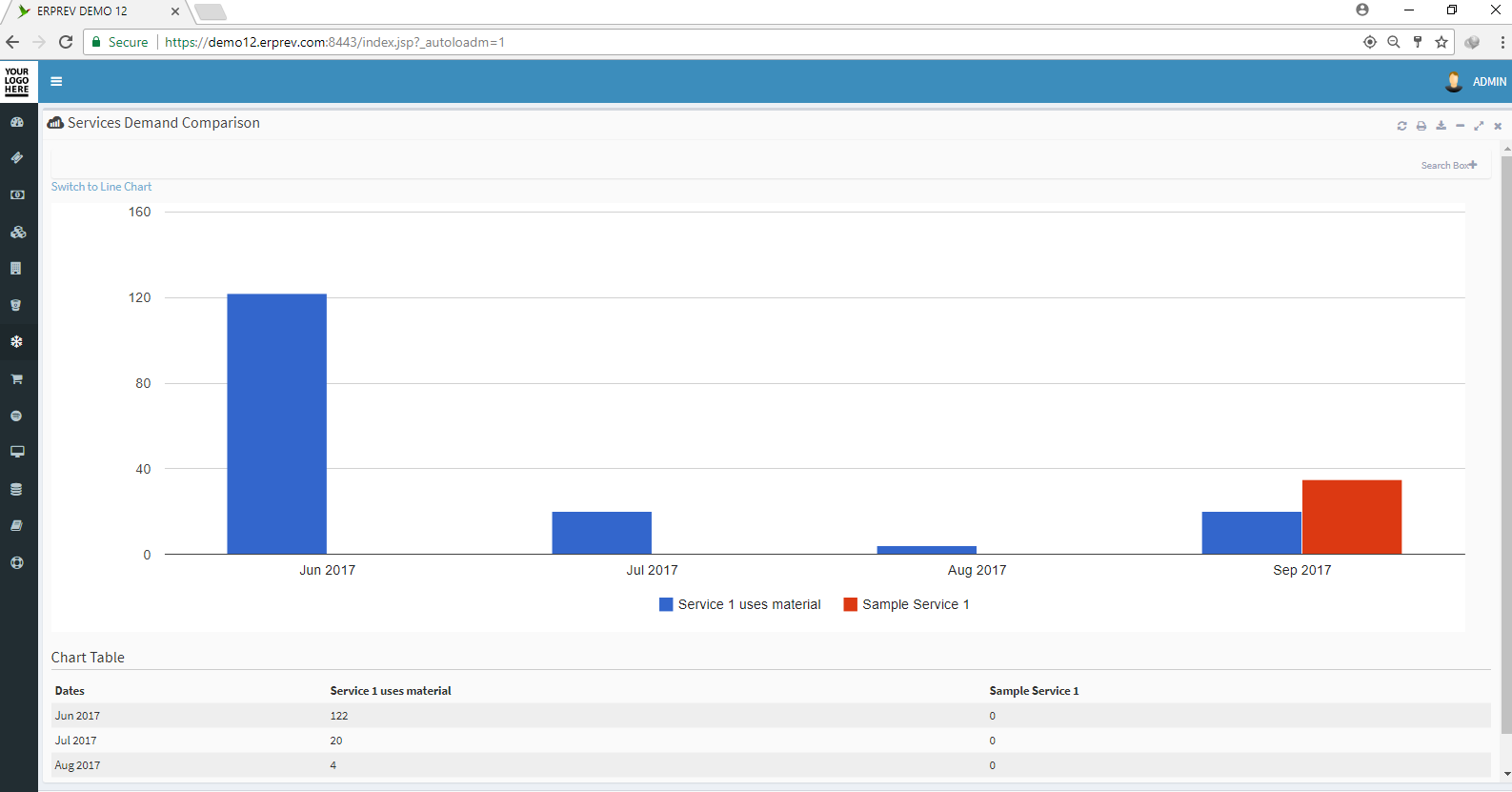HOW TO VIEW SERVICES DEMAND COMPARISON
Last Updated: 2017-10-03 12:02:00.0
Mouse Hover on the Left Side.
Then Click on SERVICES, a list of features will appear and then you CLICK on Services Demand Comparison.
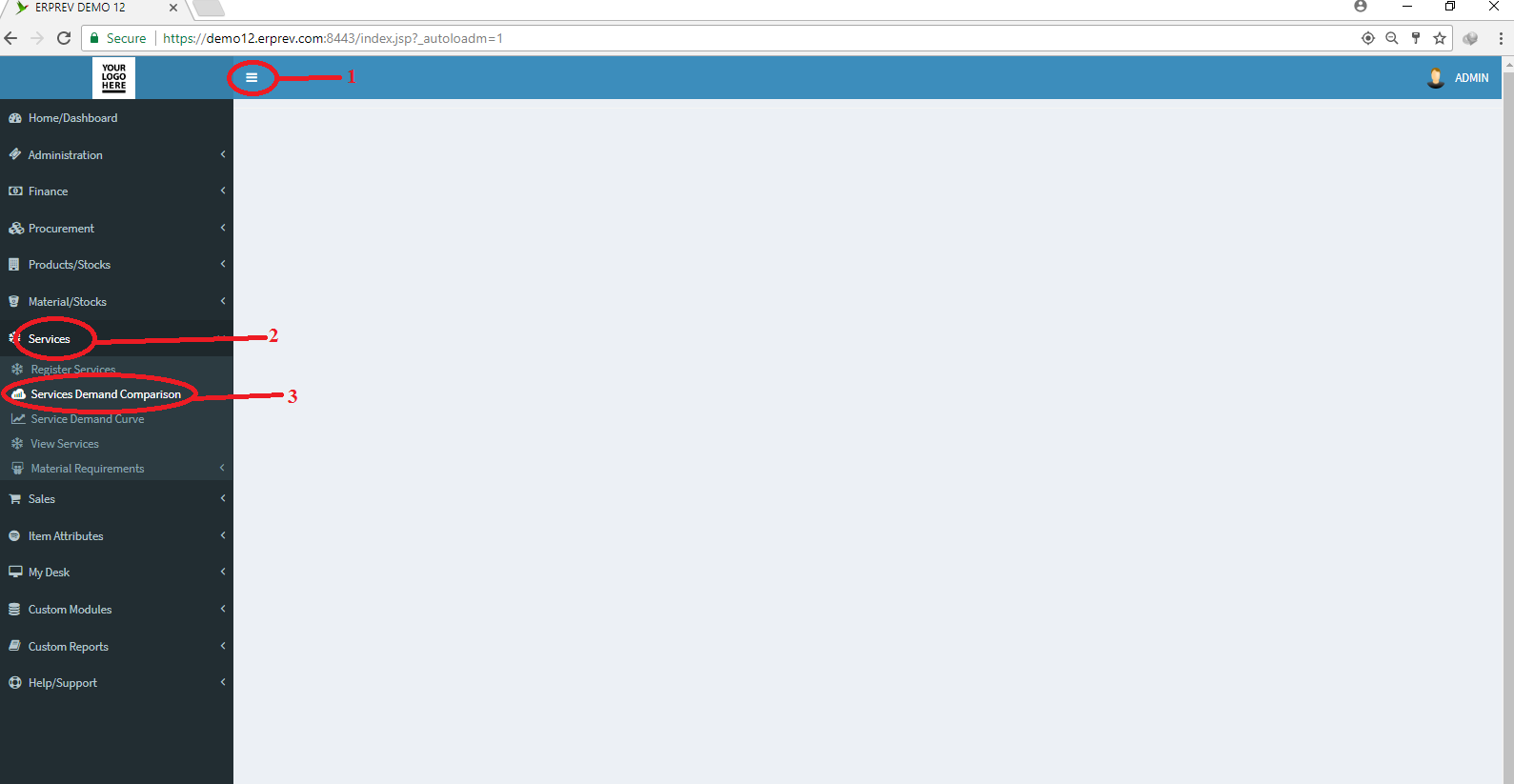
Select the Services you would love to compare, set the duration of time and aggregation type and then CLICK on Fetch Data
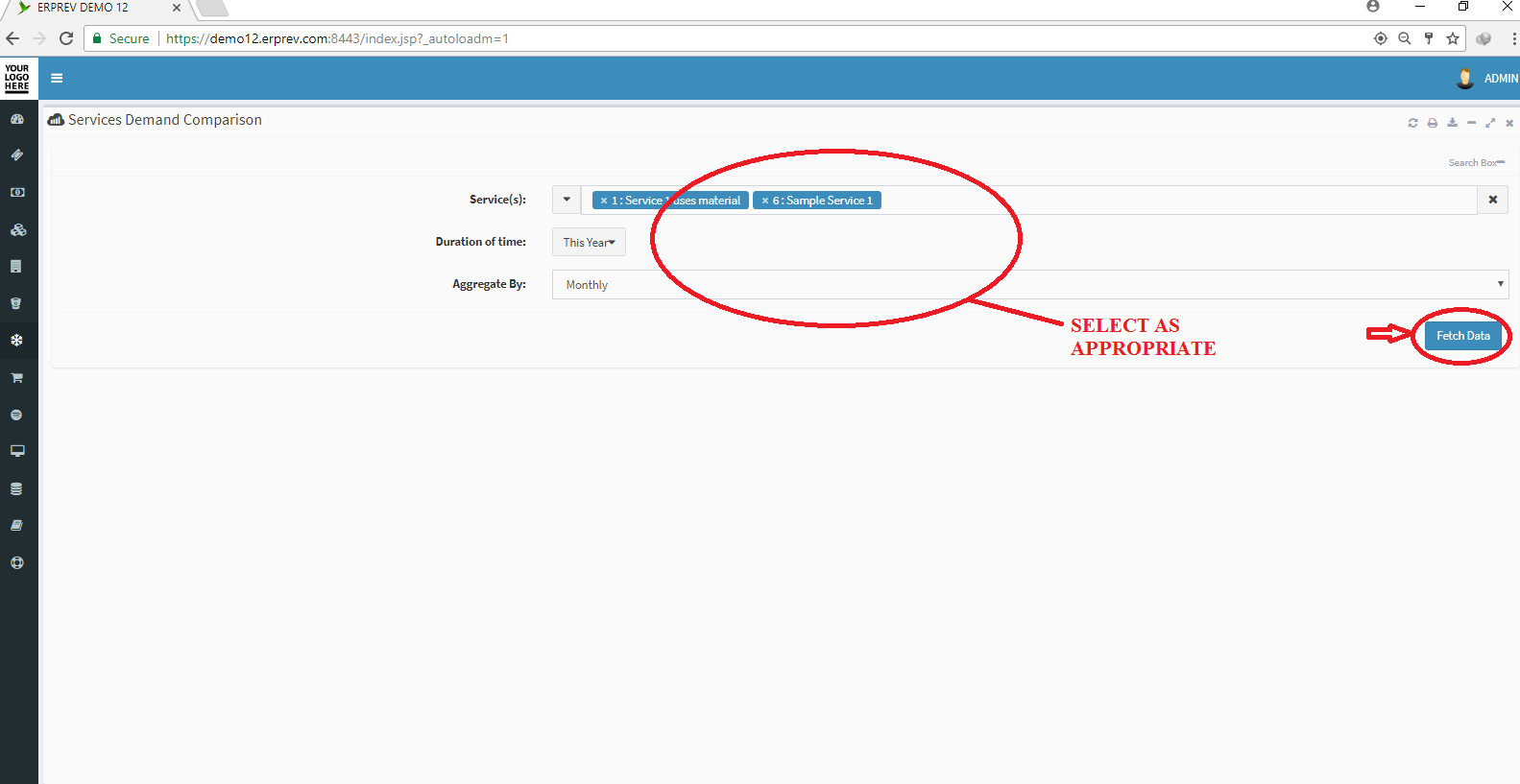
Below is the line chart but you can CLICK on Swith to Column Chart to see the information depicted in a different way.

Below is the column chart.