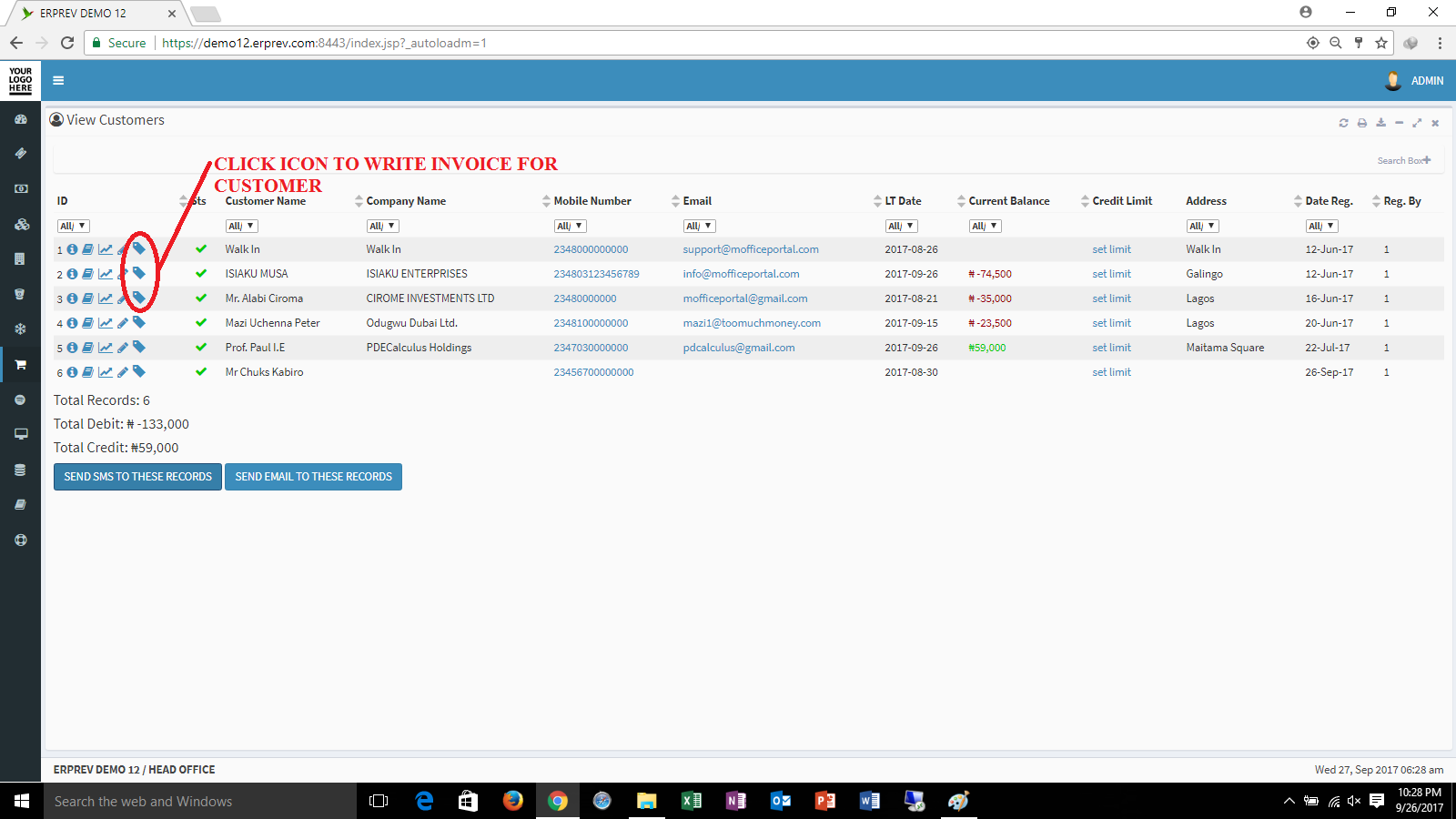HOW TO VIEW CUSTOMER OR CLIENT INFORMATION
Last Updated: 2017-10-03 17:08:55.0
Mouse Hover on the LEFT.
Then Click on SALES, a list of features will appear and then you CLICK on Customers.
A dropdown list appears and you CLICK on View Customers.
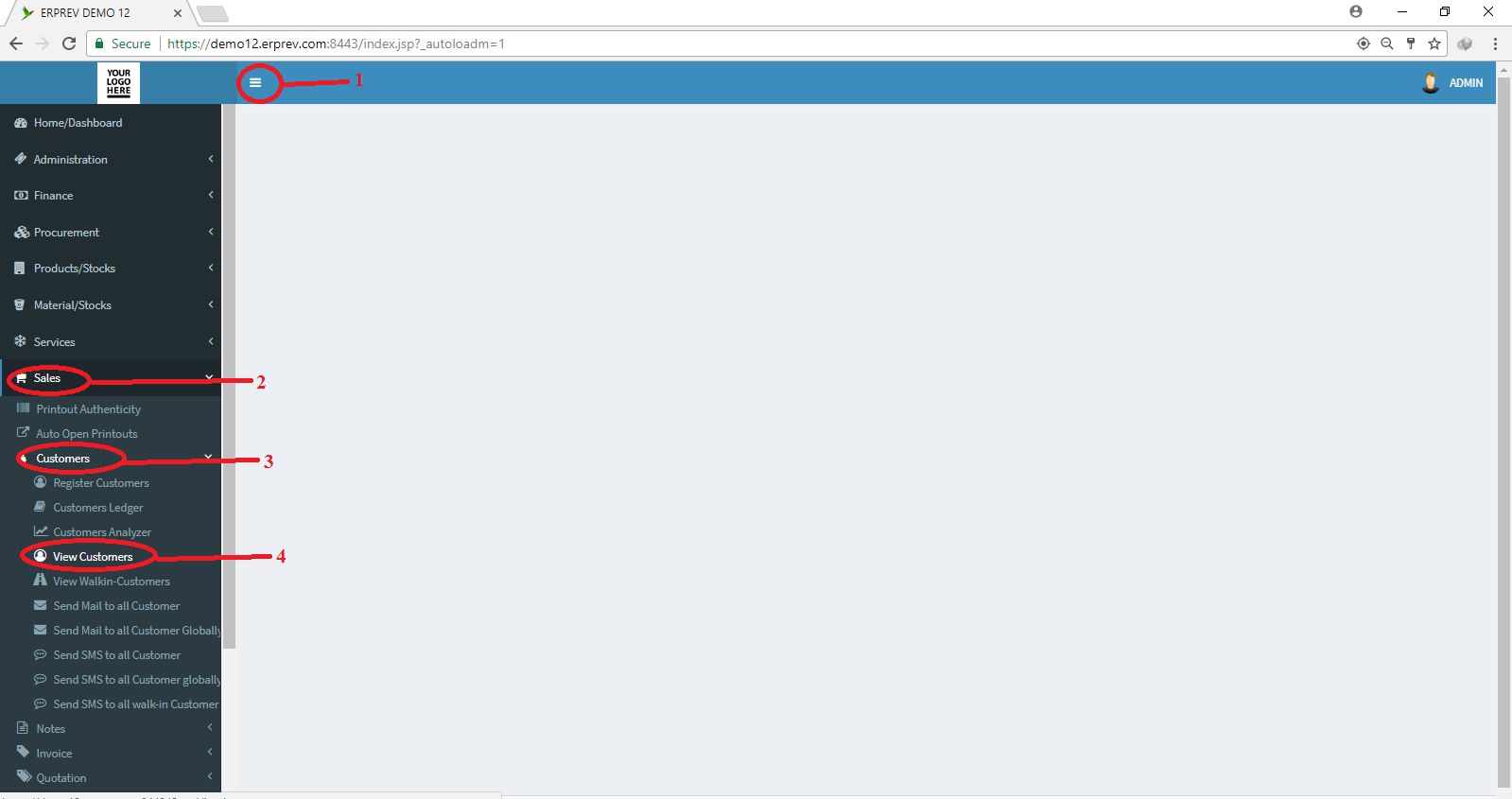
Use the search parameters to filter and then CLICK on the Fetch Data button.
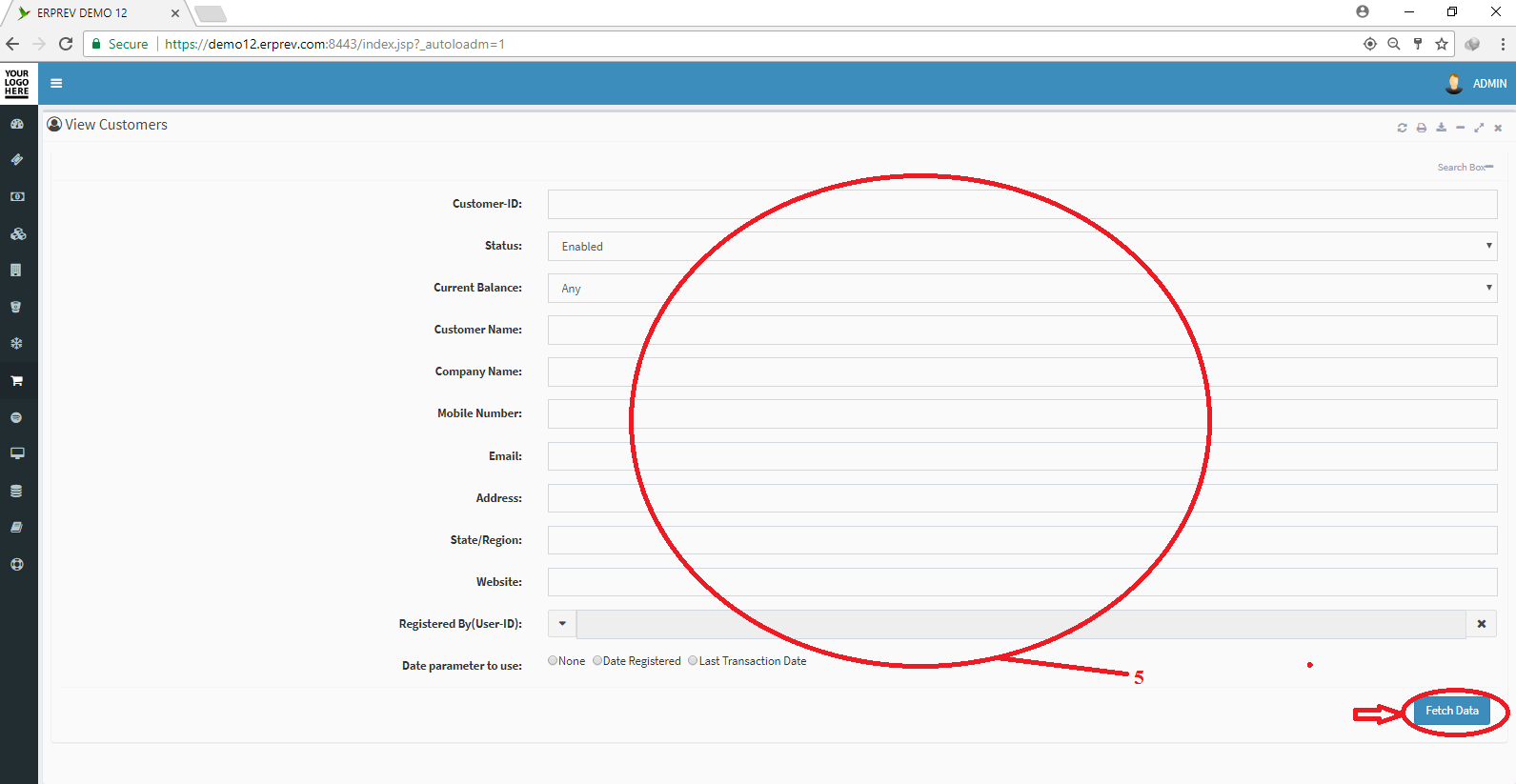
The icon highlighted below allows you view the comprehensive information about any specific customer or client.
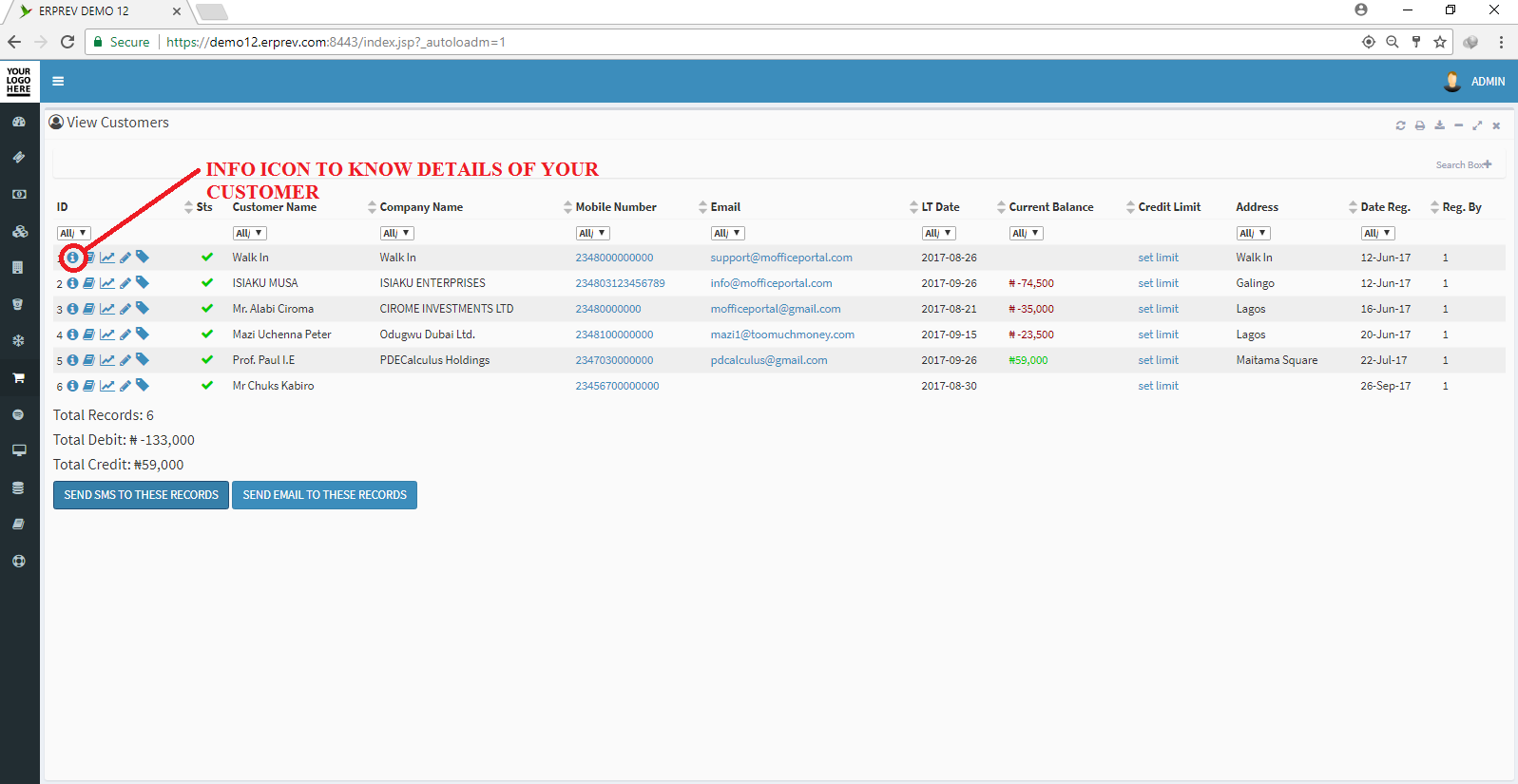
The icon highlighted below allows you view the ledger for any customer or client that you are interested in.
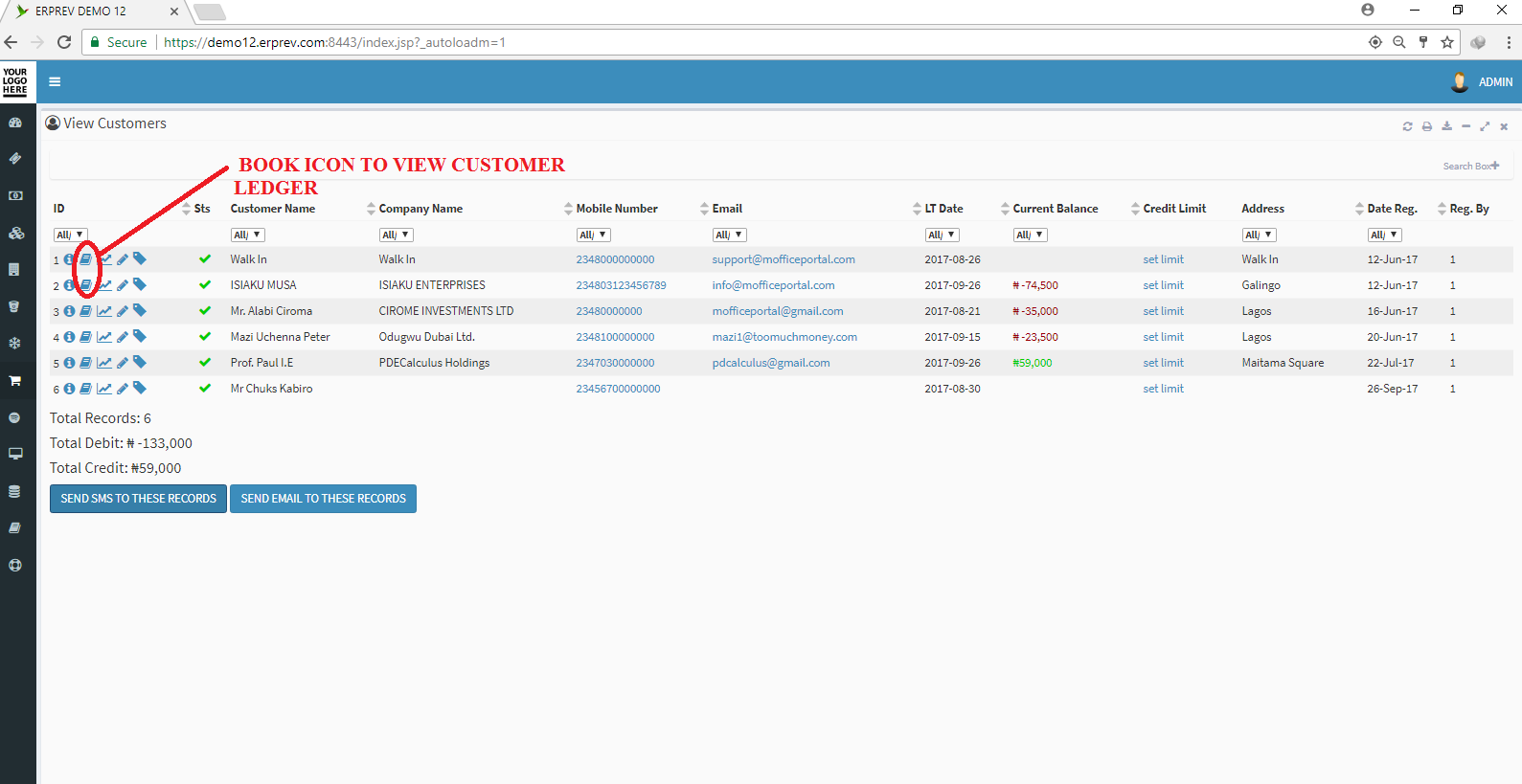
The highlighted icon in the image below allows you see a graphical representation of the clients patronage timeframe specified by you.
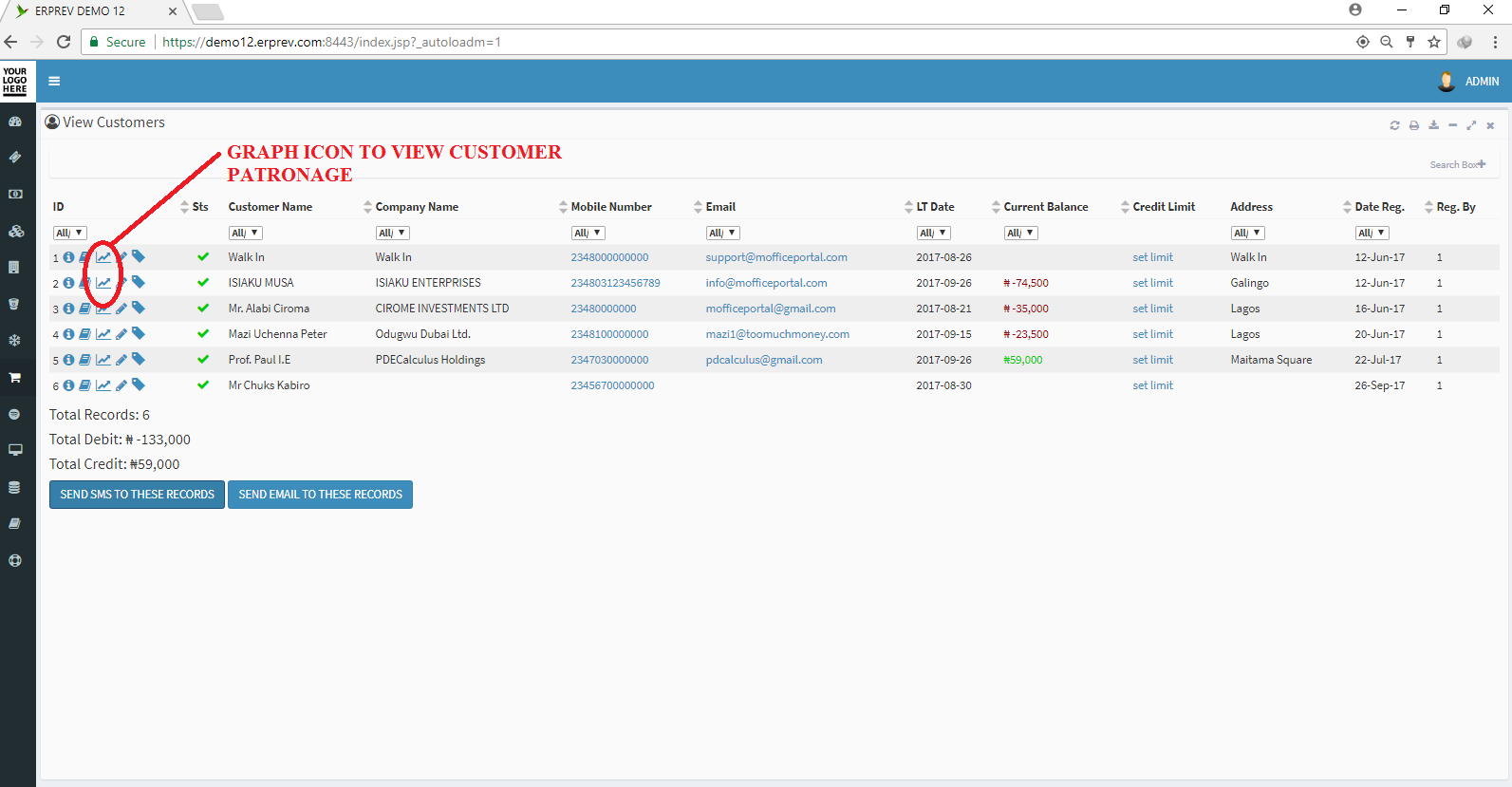
The icon highlighted below allows you write an invoice for the customer.
You can also set special prices for specific customers too. That has to be enabled from the general configuration area under administration menu.