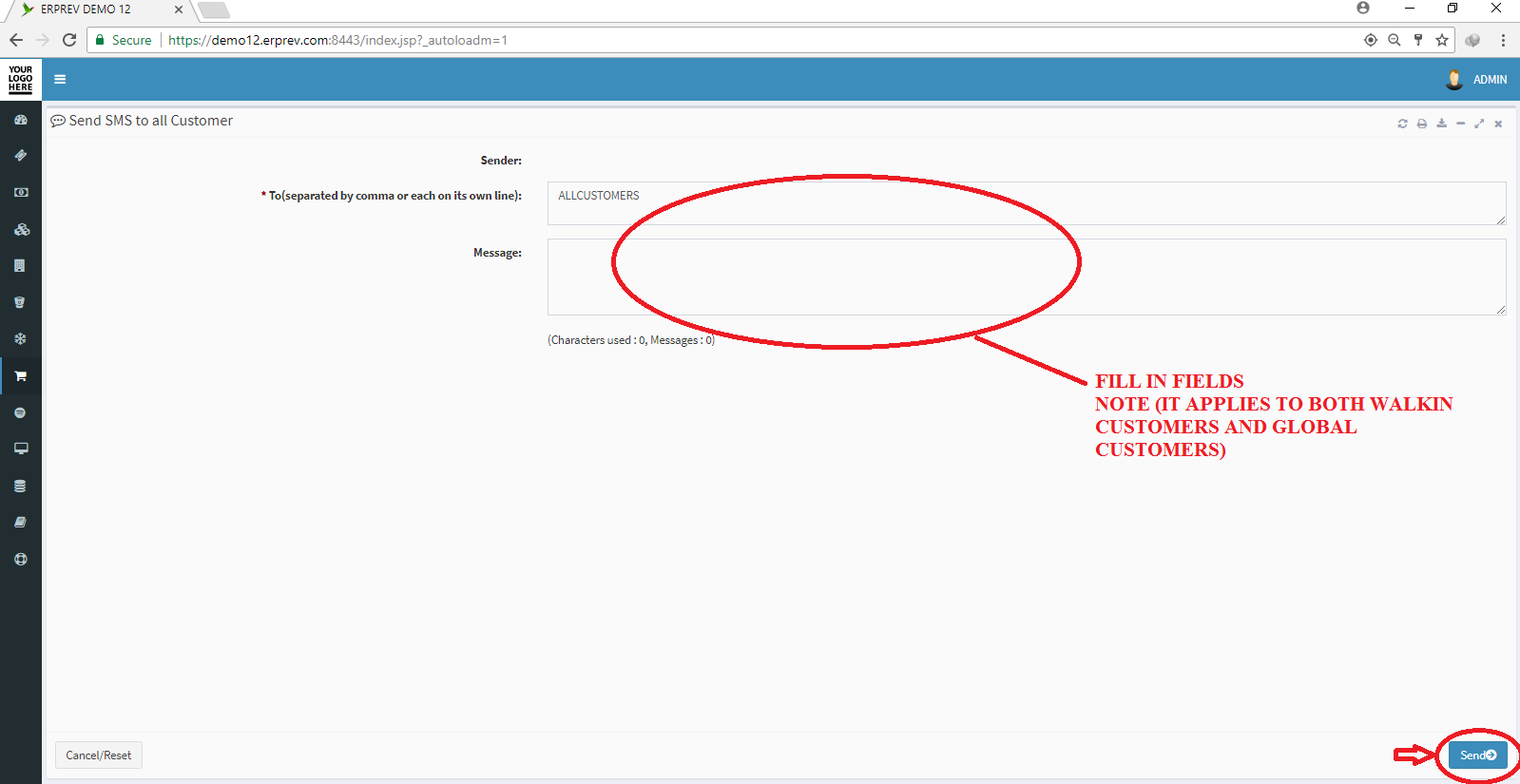HOW TO SEND SMS TO ALL CUSTOMERS
Last Updated: 2017-10-03 17:52:29.0
Mouse Hover on the LEFT.
Then Click on SALES, a list of features will appear and then you CLICK on Customers.
A dropdown list appears and you CLICK on Send SMS to All Customers.
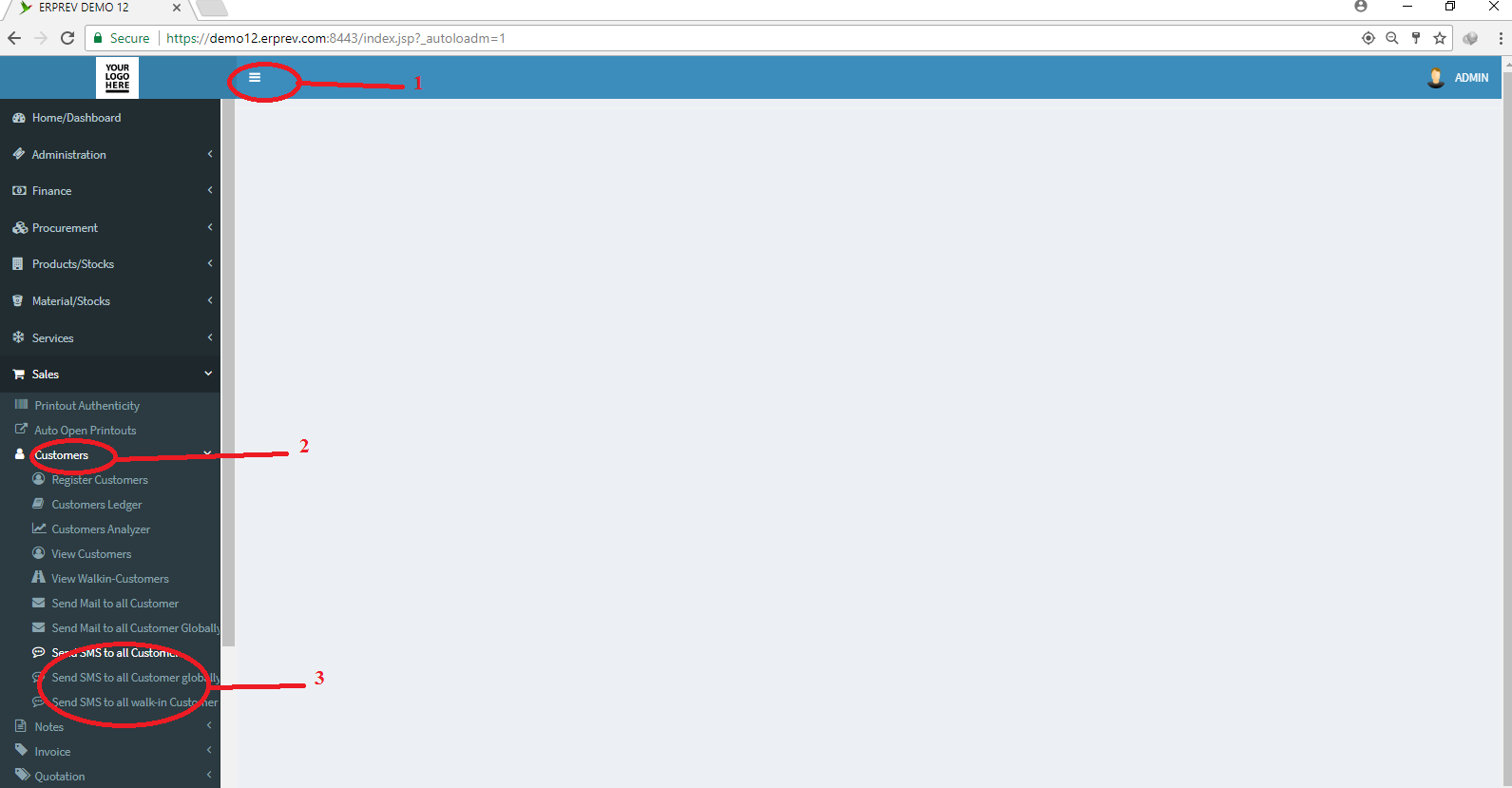
Type the text message and CLICK on the Send button.
NOTE:
Send SMS to all Customers will send to all the customers in the office location you are assigned to.
Send SMS to all Customers Globally will send to all the customers in the company's database.
Send SMS to all Walk-in Customer will send to all Walk-In Customers.