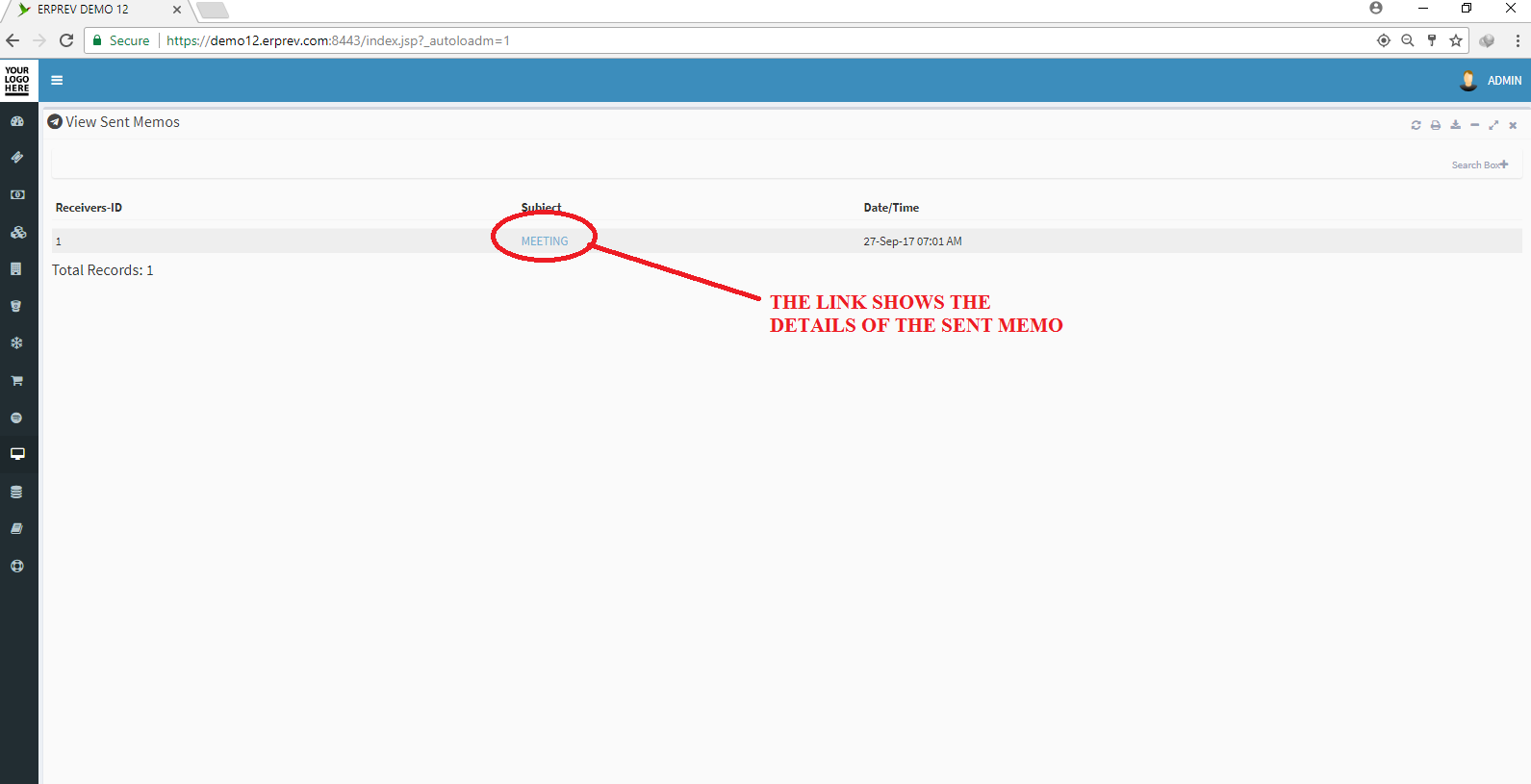HOW TO VIEW SENT MEMO
Last Updated: 2017-10-09 09:58:20.0
Mouse Hover on the LEFT.
Then Click on MY DESK, a list of features will appear and then you CLICK on Office Memo.
A dropdown list appears and you CLICK on View Sent Memo.
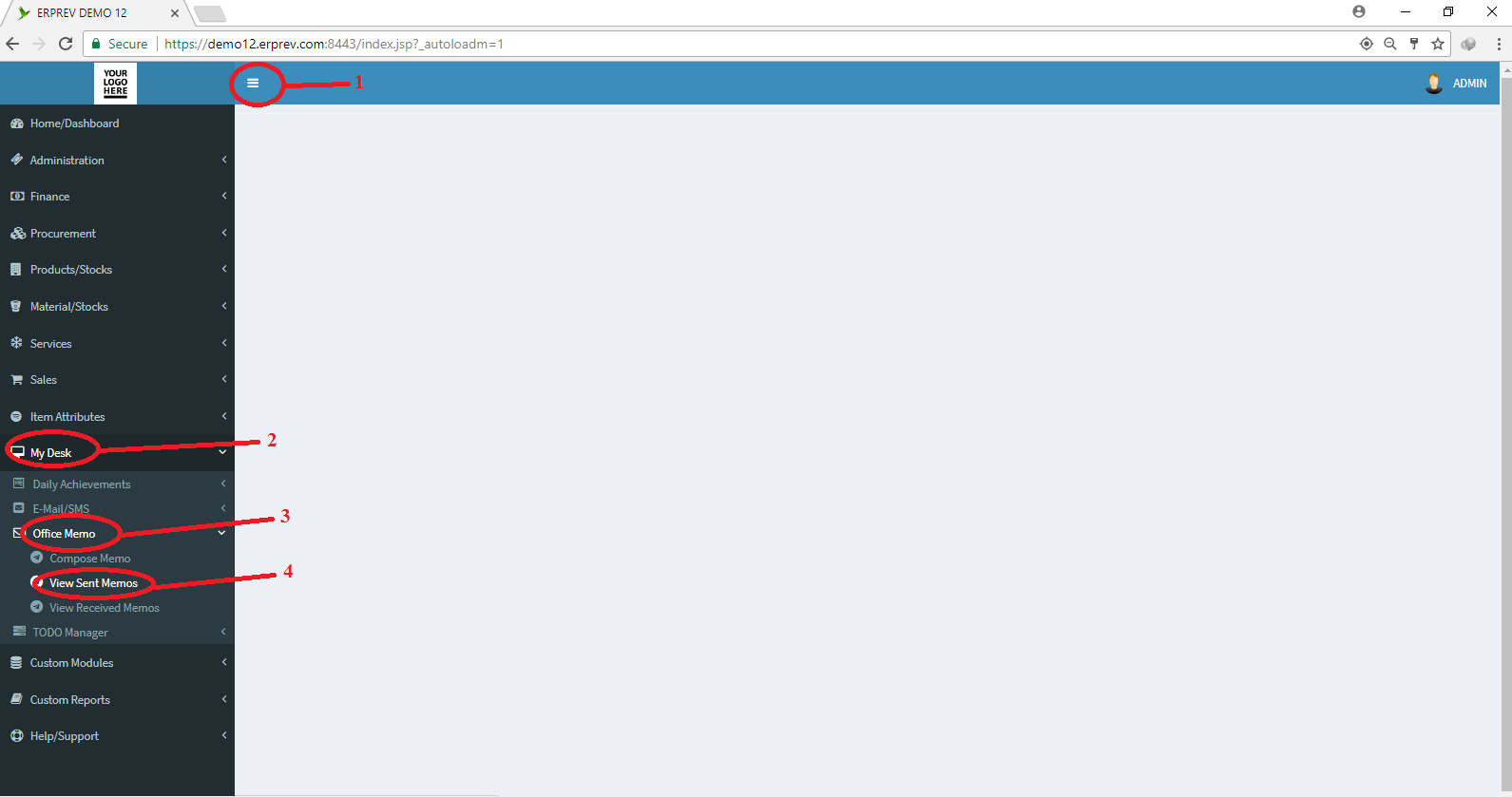
Use the search paramater to filter and then CLICK on the Fetch Data button.
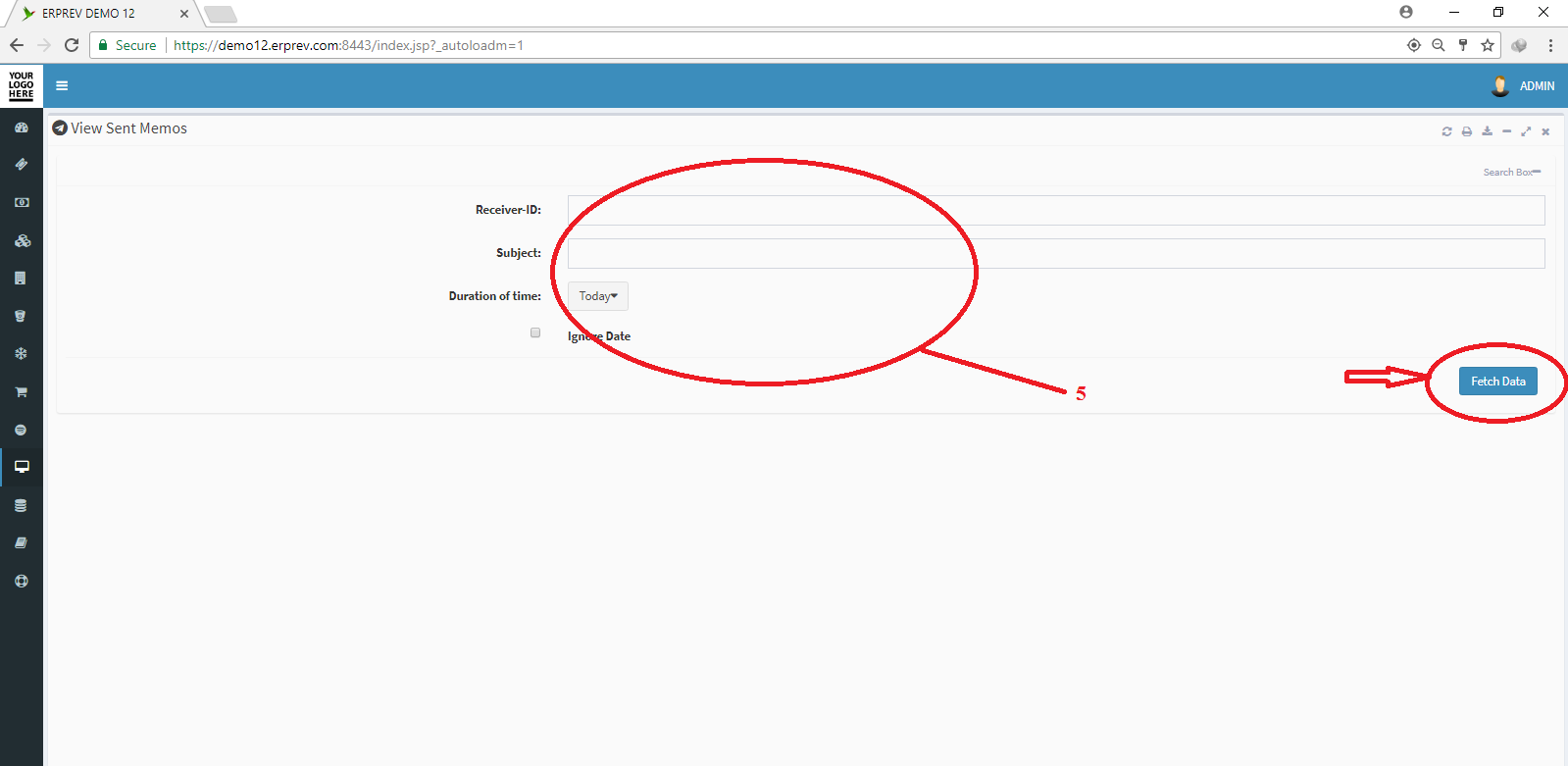
The image below shows a memo with the receivers-ID, Subject, Date/Time the memo was sent.
You can click on the memo subject to read the content.