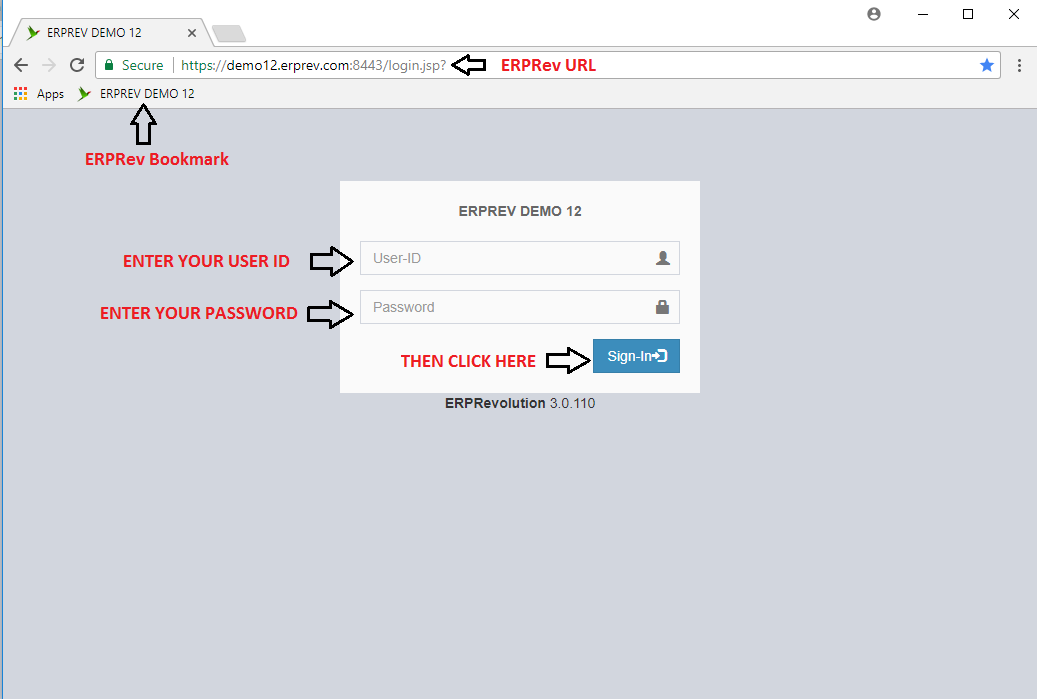HOW TO LOGIN USING OTHER BROWSERS
Last Updated: 2017-10-17 16:37:42.0
Launch other browsers like Google Chrome or Safari and then enter your ERPRev Client URL
Enter your USER ID and Password, then CLICK on the Submit button.
NOTE: Bookmark the url on the browser so that you do not have to enter it each time you want to access your ERPRev account.