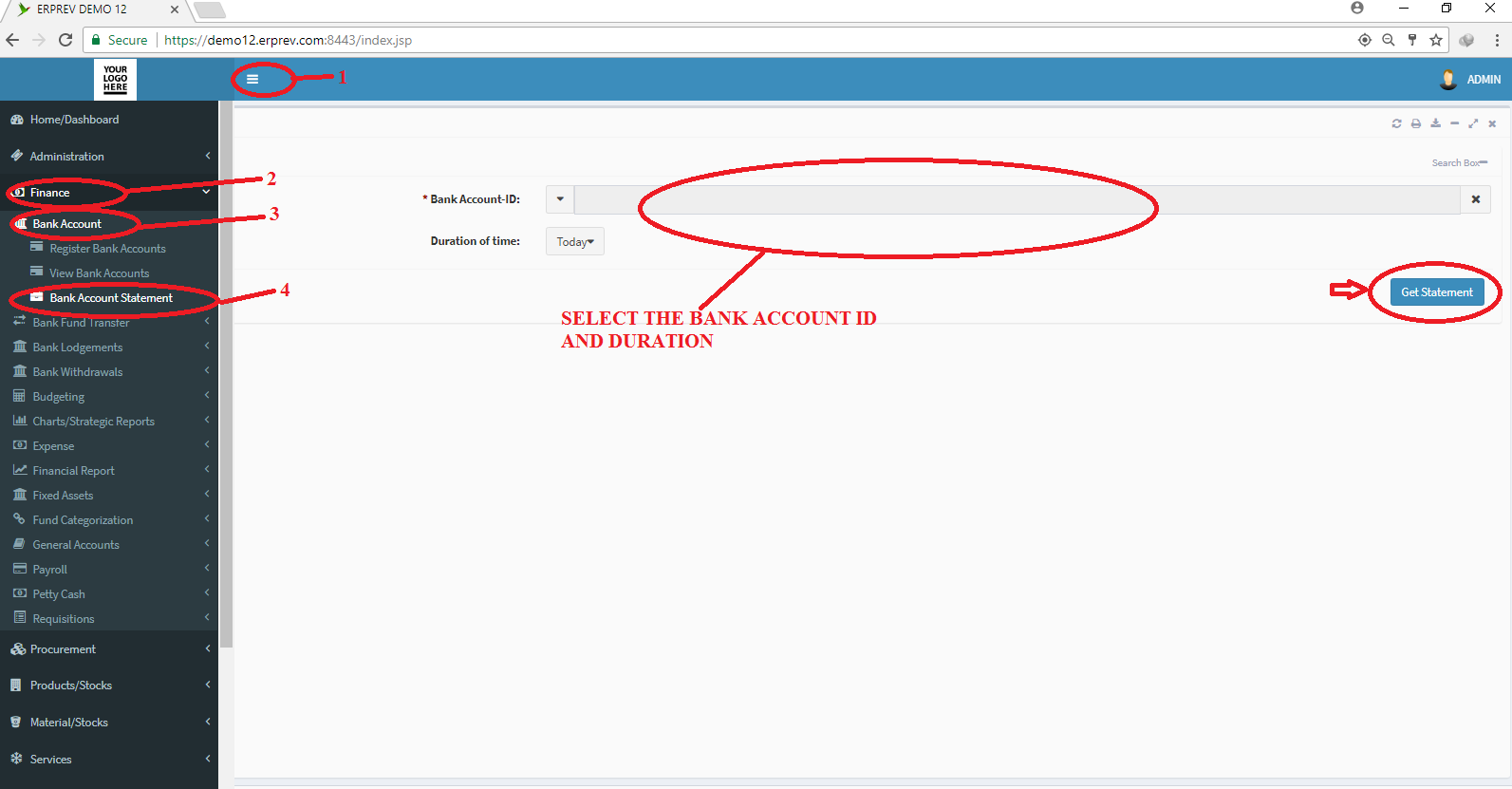HOW TO VIEW BANK ACCOUNT STATEMENT
Last Updated: 2019-11-29 13:38:04.0
Mouse Hover on LEFT.
Then Click on FINANCE, a list of features will appear and then you CLICK on BANK ACCOUNT.
A dropdown list appears and you CLICK on Bank Account Statement.
Select the Bank by clicking on the Bank Account ID and specify the duration of Time using the date picker and then CLICK on the Get Statement button.