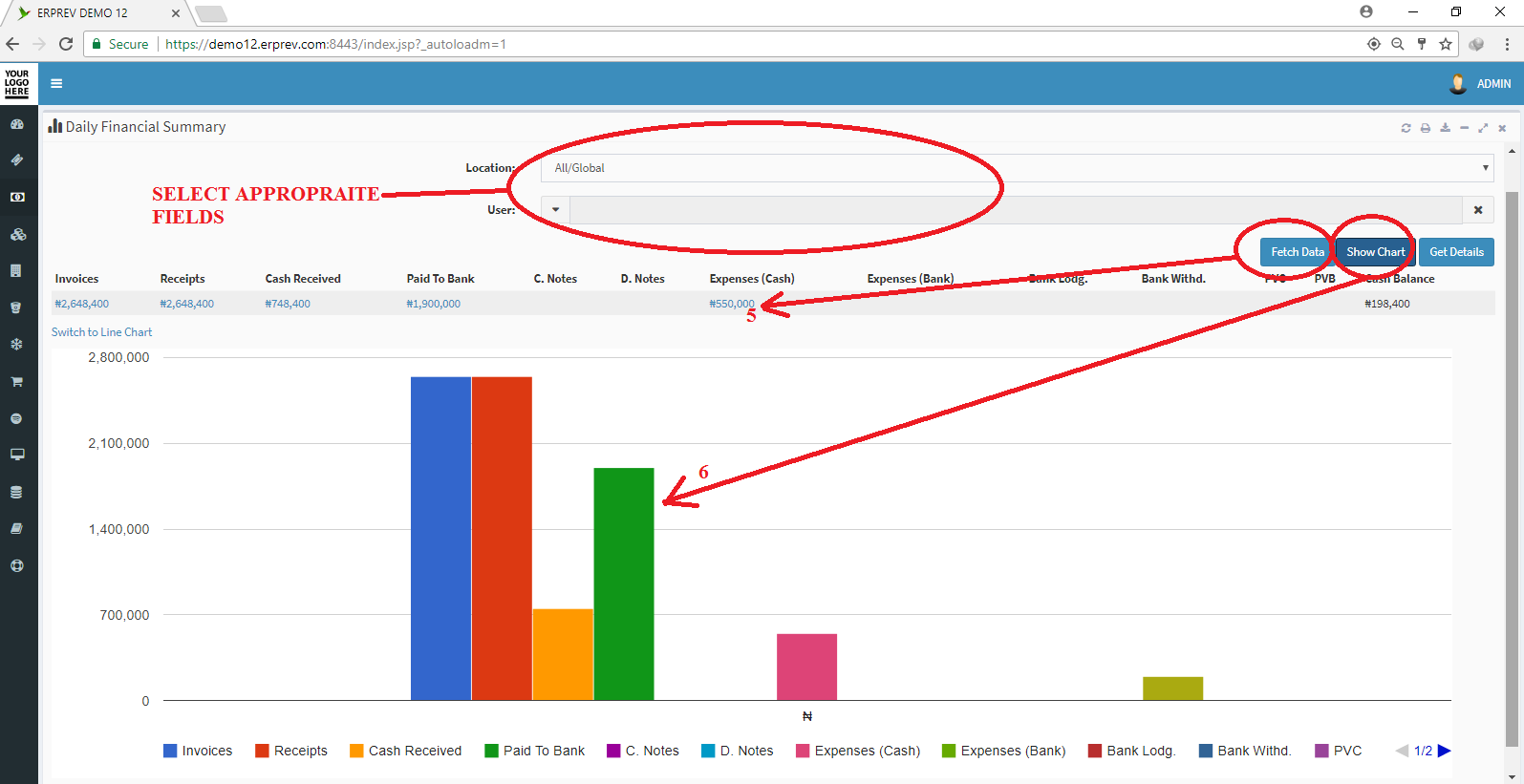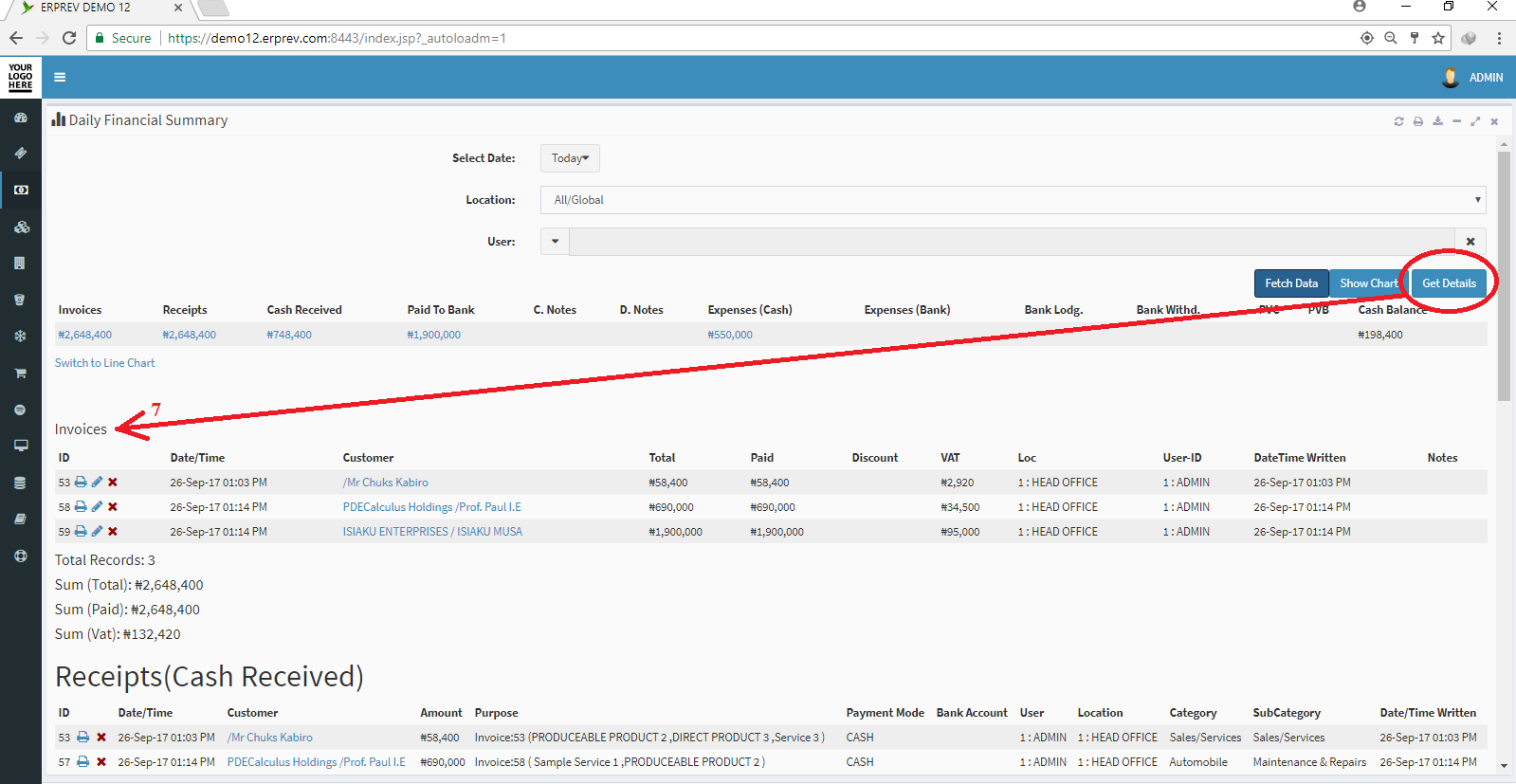HOW TO VIEW DAILY FINANCIAL SUMMARY
Last Updated: 2017-09-28 12:18:40.0
Mouse Hover on LEFT.
Then Click on FINANCE, a list of features will appear and then you CLICK on Charts/Strategic Reports.
A dropdown list appears and you CLICK on Daily Financial Summary.
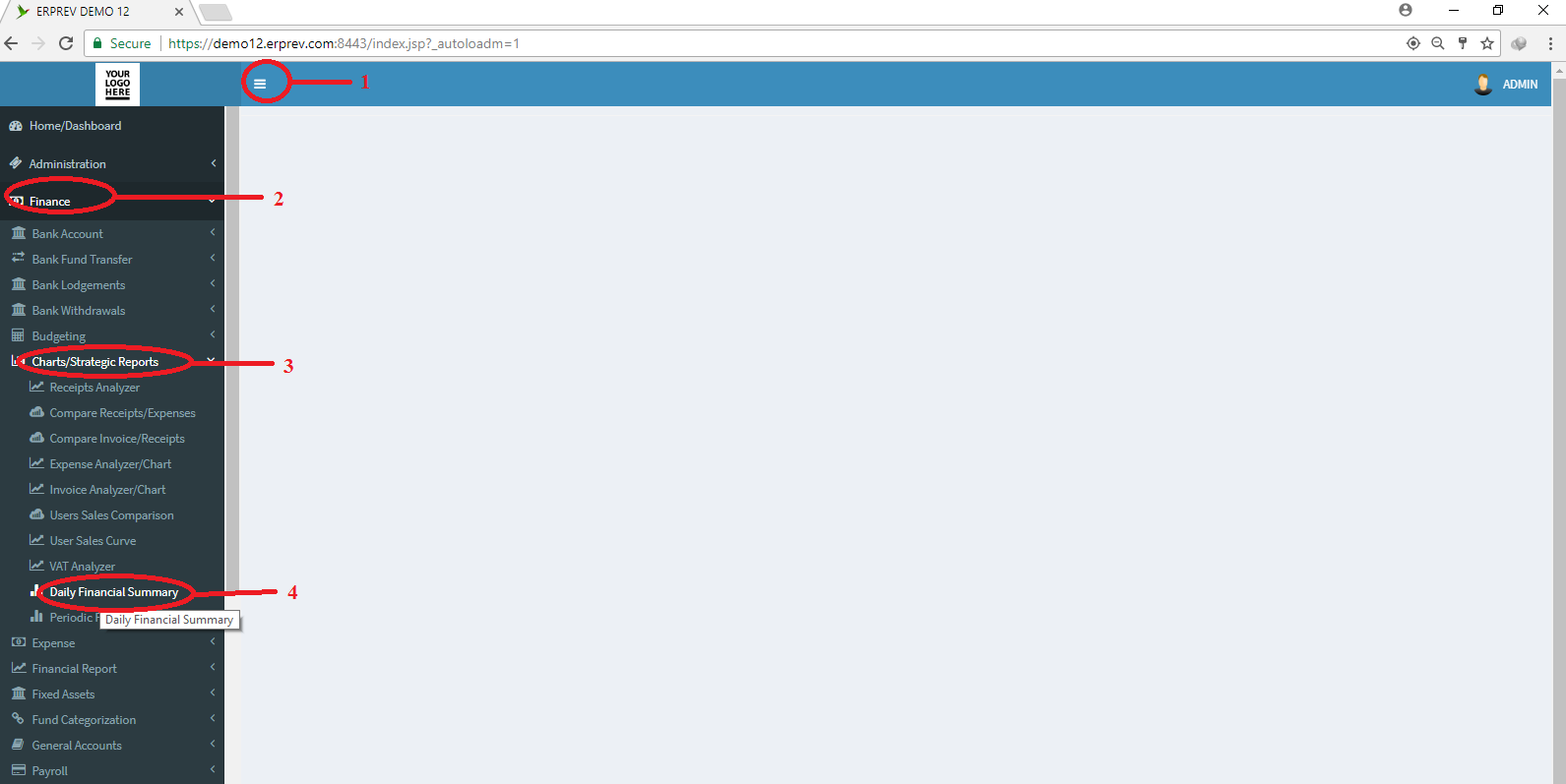
You can select the office location if you have multiple office locations and you can also select the user you intend to analyze.
CLICK on Fetch Data to see the financial summary for the day
CLICK on Show Chart to see the chart for the day's financial summary
CLICK on Get Details to see all the details of the day's finances (Invoices, Receipts, Expenses, Bank Lodgement etc).