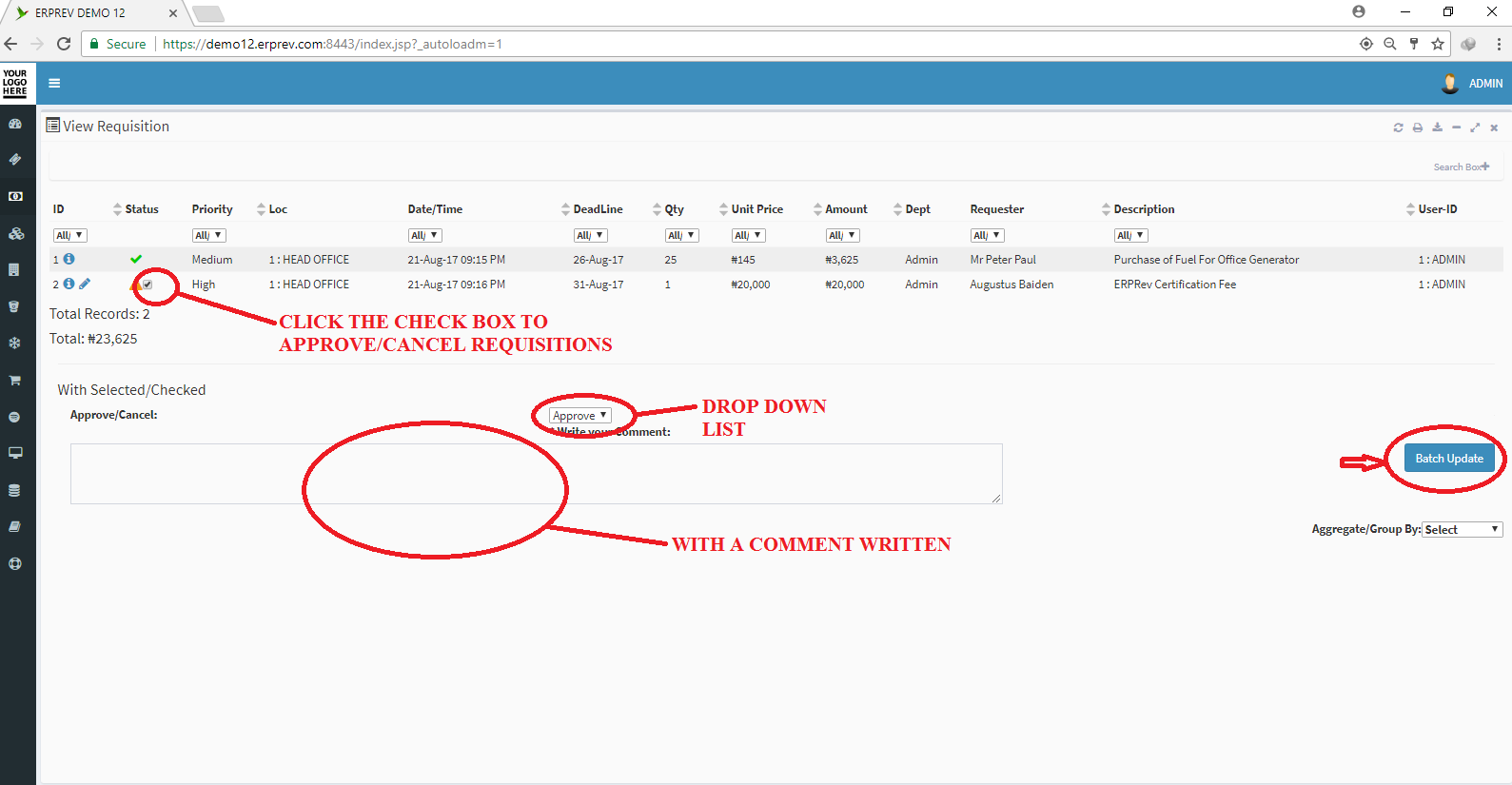HOW TO APPROVE OR CANCEL REQUISITION
Last Updated: 2017-09-29 13:30:54.0
Mouse Hover on LEFT.
Then Click on FINANCE, a list of features will appear and then you CLICK on Requisitions.
A dropdown list appears and you CLICK on View Requisition.
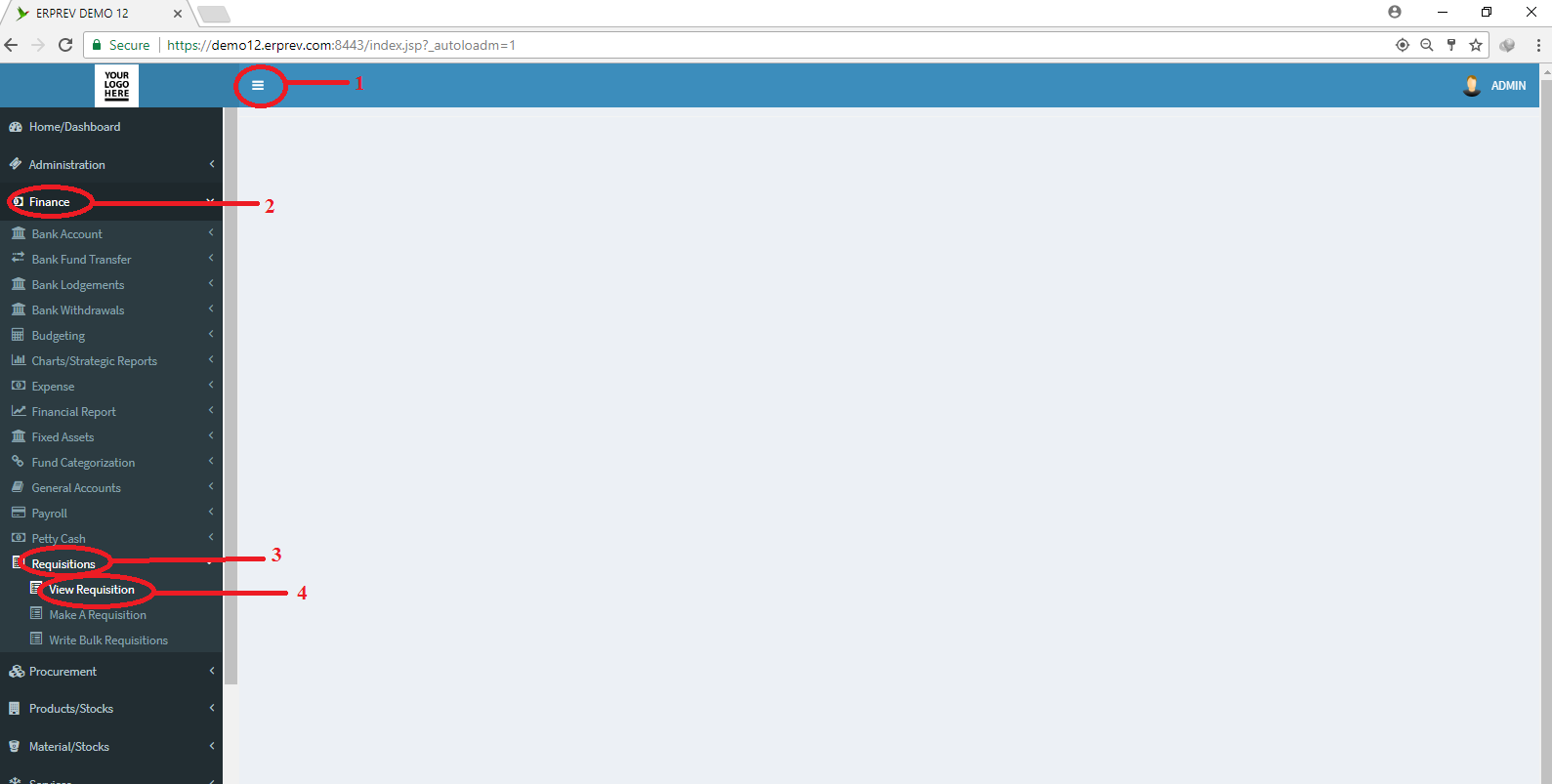
Use the search parameters to filter the exact information you need and CLICK on the Fetch Data button.
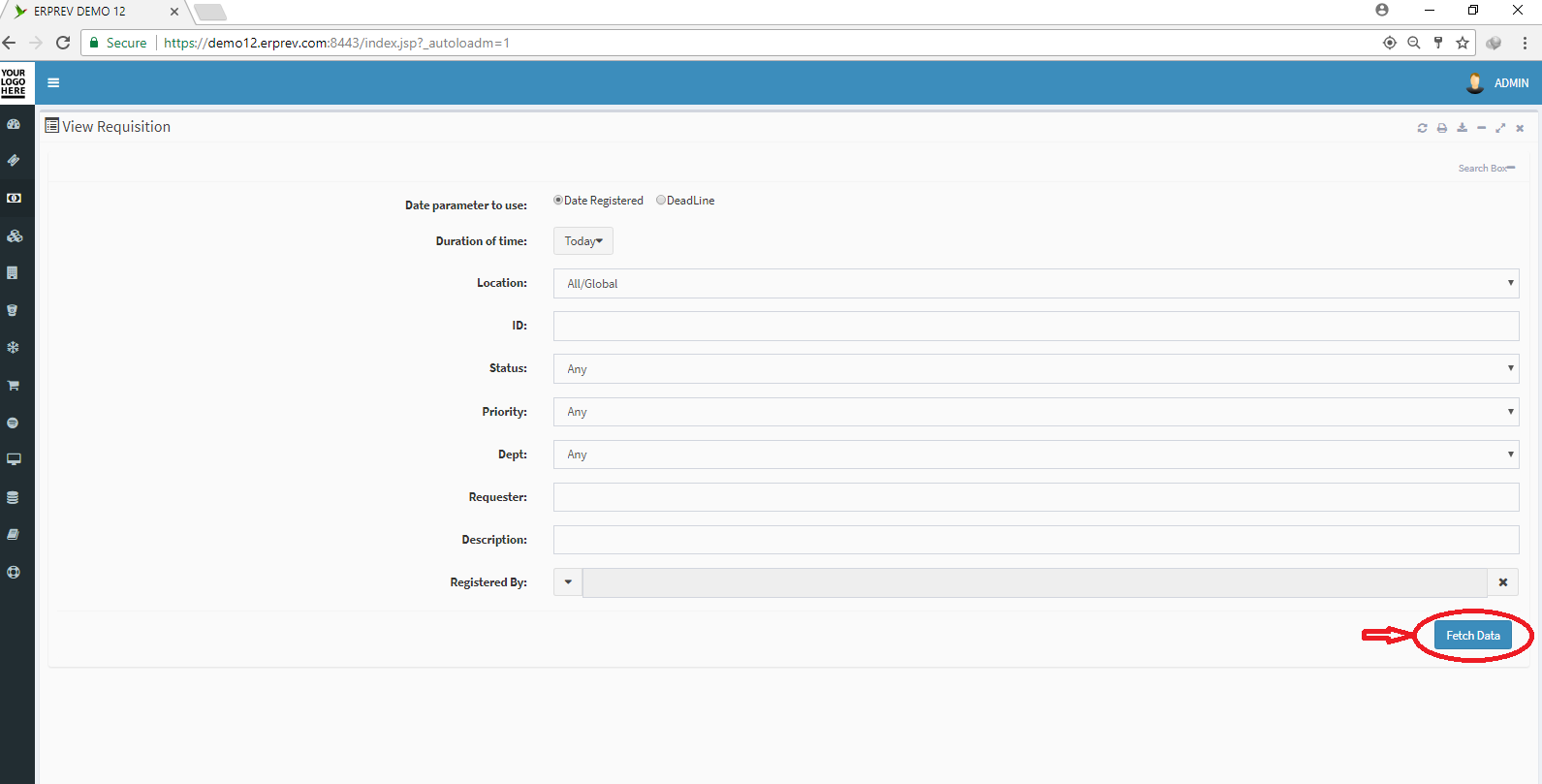
Click on the Check Box in the status column to select the various requisitions you either want to approve or cancel.
Then enter your comment in the field shown below and CLICK on the Batch Update button.