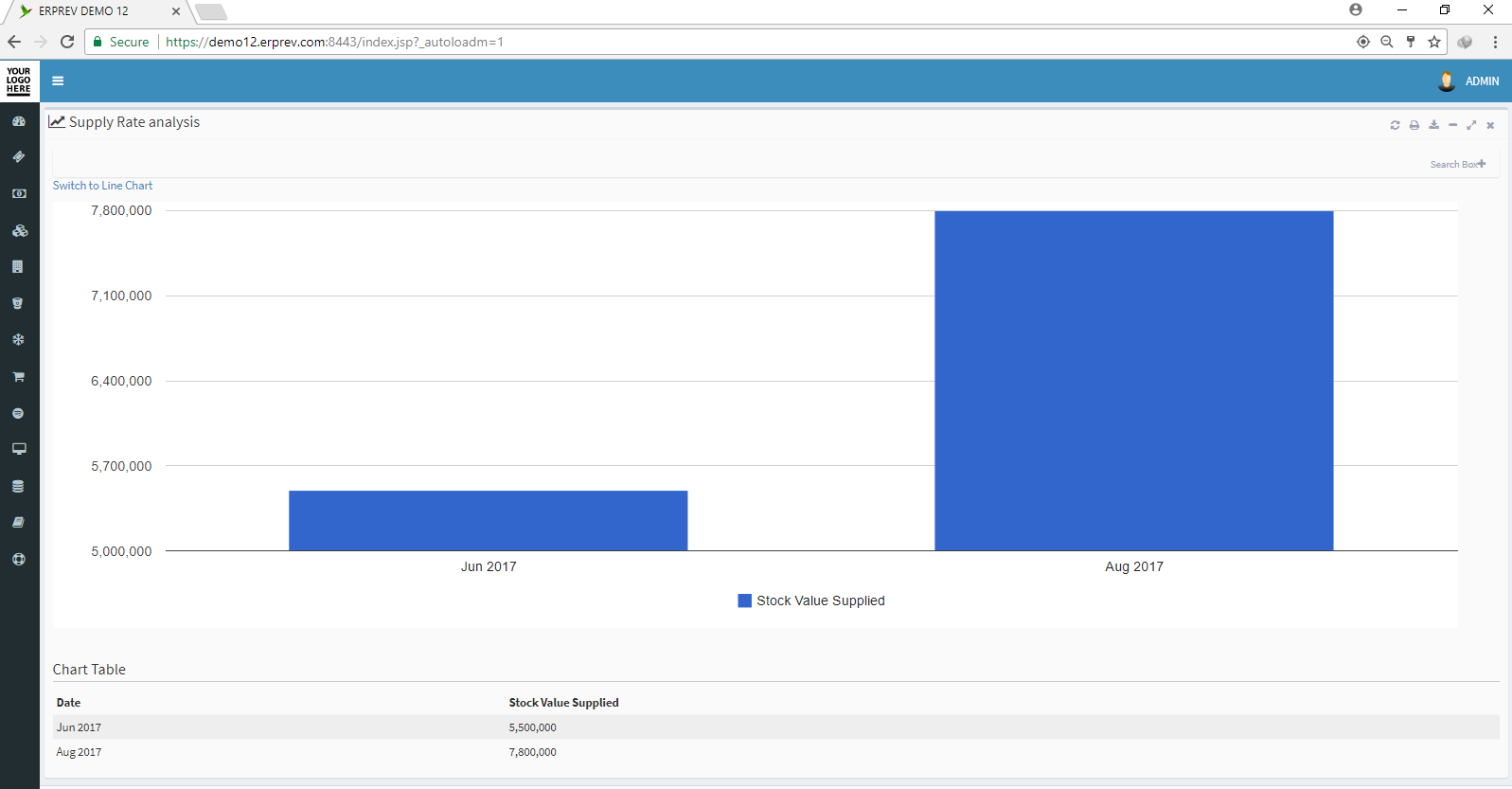HOW TO VIEW SUPPLIERS OR VENDORS LEDGER
Last Updated: 2017-09-29 17:49:04.0
Mouse Hover on LEFT.
Then Click on PROCUREMENT, a list of features will appear and then you CLICK on Supplier or Vendor (Depending on the label you're using in your organization).
A dropdown list appears and you CLICK on Suppliers Rate Analysis or Vendors Rate Analysis.
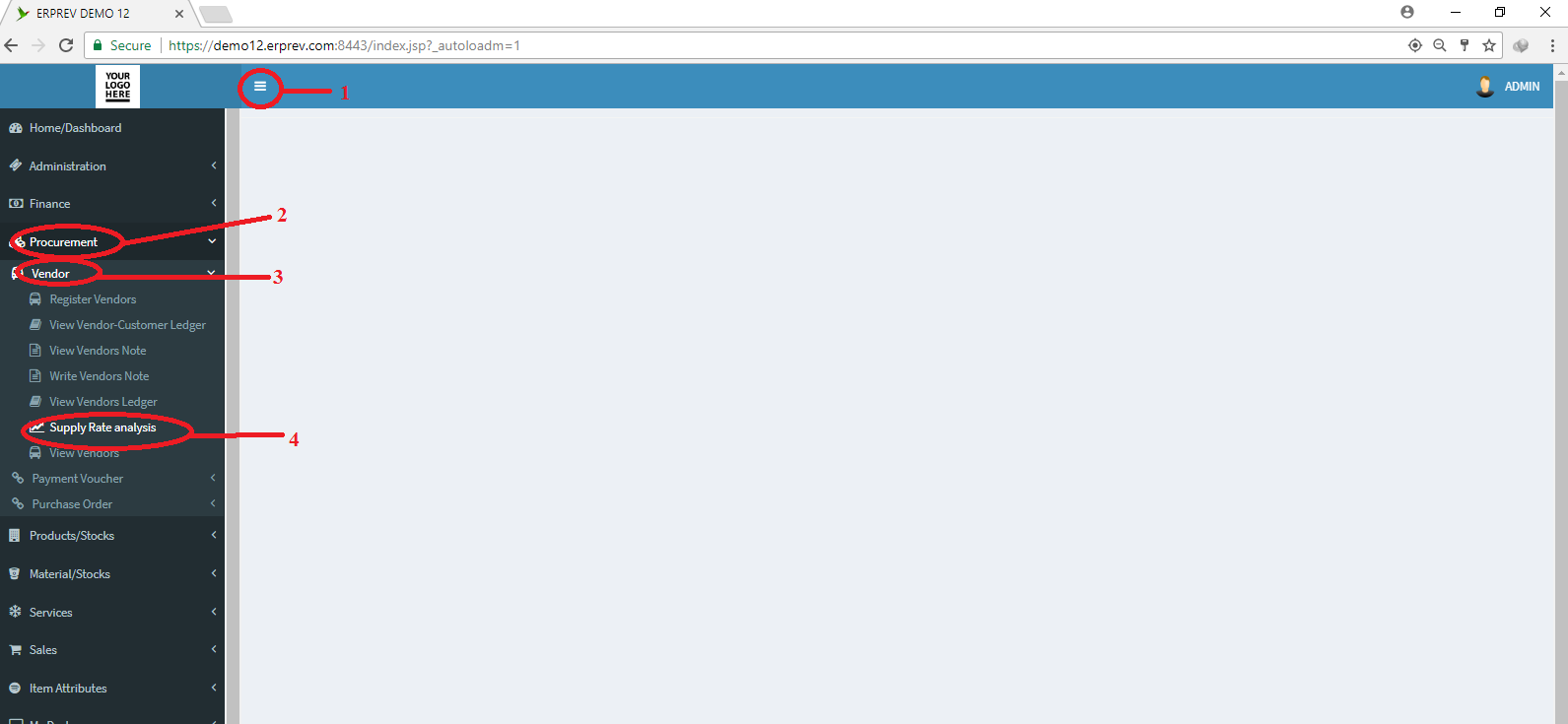
Select the supplier or vendor ID, set the duration of time, select aggregate by and then CLICK on Fetch Data.
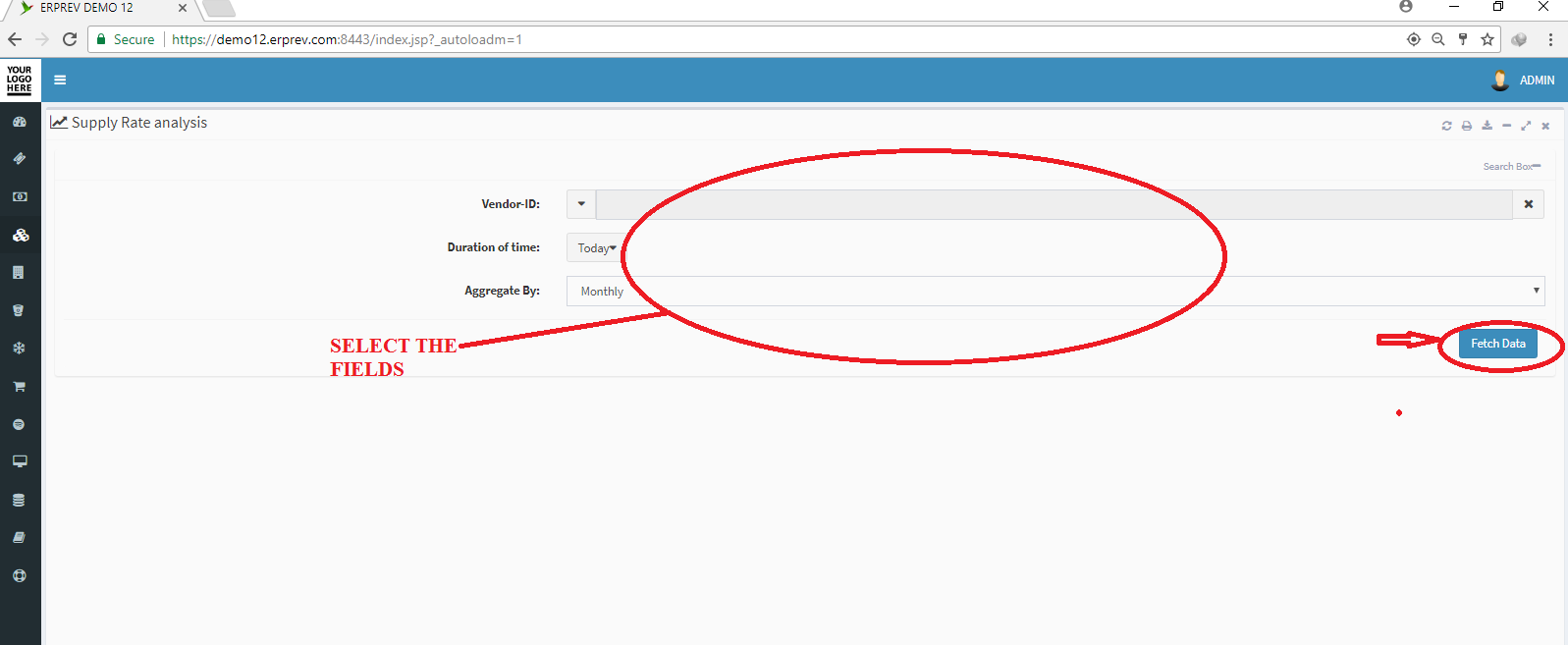
The result will appear by default in a line chart but you can CLICK on switch to column chart to see the same data in a column chart.
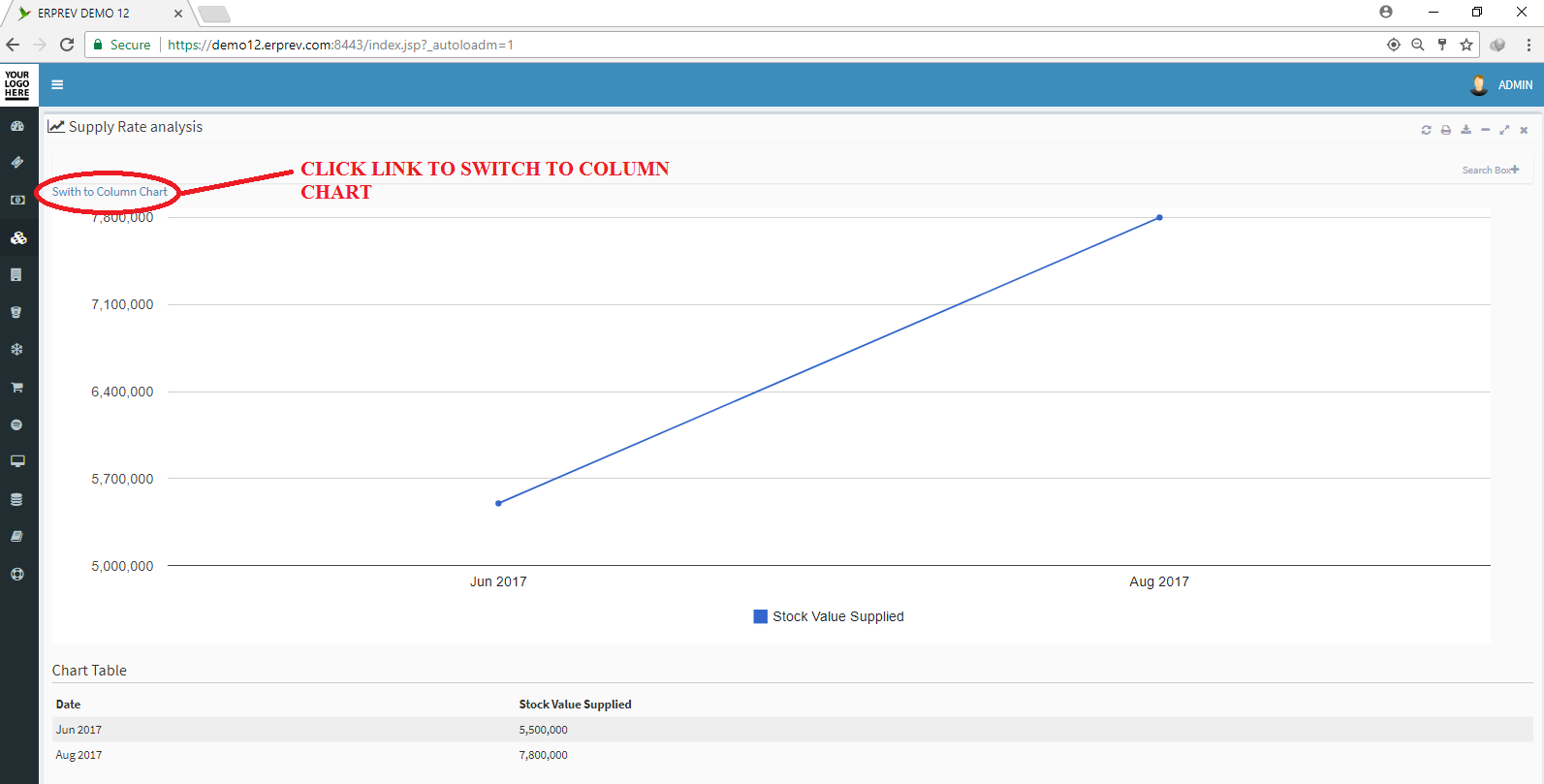
See the image in a column chart below